
Best Programs for Your Gaming PC: How to Check Thermals, Bottlenecks, & Use Command Prompt
Комментарии:

A software I really like is Treesize, allows you to quickly see what's taking up space on your pc.
Ответить
My dyslexic ass read CPUID as CUPID 😂😂😂
Ответить
should i get HWINFO installer or portable??
Ответить
This would be a good topic to revisit.
Ответить
Any tool that shows active power consumption while normal and gaming usage?
Ответить
FastStone is great but there is another similar tool for all files call "Bulk Rename Manager". Absolutely brilliant program, a lot of the command prompt stuff you mentioned can be handled by it.
Ответить
Thansk for all the info. My new Lenovo Legion 7i Gen 8 keeps shutting down and I have have to unplug and replug it start or after a normal shut down I also have to unplug and replug it to shut down. What system monitors would you suggest I use to run / record the system to determine what might be happening?
Ответить
A good app to check your temp and fan speeds is Argus Monitor, it seems to work fine without being registered and temps are shown in graph form, so you can how long that max temperature lasted for before you fans sped up.
Ответить
durr the best programs for your gaming pc are games, hurr durr
Ответить
I don't have the Performance limit category on my HWinfo. Could that be due to using the free version, or because I have a Ryzen?
Ответить
Hi friends! When gaming I’m noticing that neither my CPU nor GPU will ramp up to drive frames (checked with HWINFO64). I have plenty of available power (850), a 4090, and i9-9900k… yet during many points they both seem to “coast” and just put out about 90 frames in 4k instead of pushing up to the 144 of my monitor refresh rate / max frame setting… any thoughts on how to coax the CPU and GPU into higher utilization for more frames? (Both sit from 30-55% with the CPU occasionally spiking to 100 then settling down)
Ответить
Man this channel even years after posting still coms into play. Keep it up
Ответить
When you do a driver-only install for an AMD GPU, how do you turn on freesync or VSR?
Ответить
Linux version when?
Ответить
sharex is a much better screenshot utility compared with lightshot.
Ответить
I feel like GamerNexus is the new Linus Tevh Tips ever since Linus went mainstream/bubblegum pop with his scripted episodic nonsense. Not to mention he's become more of a waking merchant salesmen than actual techie while GN still actually talks like a human being and doesn't try to pitch you a screwdriver he DIDNT develop every 5 milliseconds carefully hidden behind corny ass jokes written by an overpaid comedian writer that "just didn't cut it" in Hollywood. Ya that was alot. Moral of the story, Gamer Nexus is the man and actually teaches stuff, while Linus is a sellout.
Ответить
Oh man THANK YOU for this video!
Ответить
For the command prompt there is a utility called gsudo that basically works like sudo on Linux, so you can execute commands as administrator without needing to start the console in admin mode
Ответить
Lightshot is dangerous to use tho
Ответить
i use greenshot, does good enough for a screen grabber for me,
Ответить
My son thinks he is having temp issues. When the PC is left on it shuts down. I told him to check power & sleep features, but he assures me they are off. Is there any program that shows the history of a PC temp after it reboots?
Ответить
"shutdown /r /fw /f -t 0" will reboot into BIOS. Very useful on modern machines
Ответить
"you'll know enough to be dangerous." lol exactly.
Ответить
The psu bombs were great
Ответить
It should be known that ANYONE can access your lightshot uploaded images since the url is the website + random number/letters. So a recommendation is not to use it on sensitive images.
Ответить
thanks so much for all your info, have great day
Ответить
Or you buy a Bios chip. There are Bios chips for Radeon 6000 series
Ответить
Dont need Tool for Screenshot, windows has 2 inbuilt systems mister hacker
Ответить
Hello, I recently bought a new pc with Intel i7 13700kf and CPU cooler silverstone ar12 tuf, gpu rtx 3080 to,
My question is - is my cpu cooler enough because my cpu temperature is getting up to 70 - 90 Celsius when I am playing a game like skyrim, on idle it's between 40 to 50 Celsius,
Is something wrong or is normal?
Thanks.

Subscribed, this is the kind of tech focused i come for. Not that all the others channels are not helpful but this on is clearly more mature and go deeper into the technical stuff where i truly learn something i didn't have a clue about. ⭐⭐⭐⭐⭐
Ответить
cool collection :) I personally use Sublime instead of Notepad++, Greenshot instead of LightShot and I'd add making of symlinks to the command section of the video.
Ответить
if you arlready created a batch file, instead of trying to find him in the desktop, add a delay on your batch and just run it at startup with taskplanner or startup fiolder if the flash was succesfull just kill the batch before it flash backback your vbios.
Ответить
LOL! Gotta know which one that was and avoid buying it!
Ответить
why not just right click the windows icon in win11, it then brings up alot of options, such as by default you can open powershell terminal as admin then just type cmd from there or shutdown, on the desktop right click and then show more options to list all old desktop options
Ответить
There is a higher user in cmd. If you use the at command at a certain time the system will run cmd as system whoch gives you even more rights like viewing and even changing the SAM registry folder
Ответить
Did you develop software yet to prevent a psu from catching fire? Gigabyte will buy the patent and you can retire
Ответить
if you just want to see your sensor and dont want to mess arround with all the other stuff of hwinfo64 i can also recommend openhardwaremonitor, its a small tool that doesnt need any install and is perfect if you want just to monitor the sensors of a friends or family member pc on a visit or if they have a problem
Ответить
Writing from future, 2023, from Kharkiv, Ukraine... What do you know about exposions, dude... :) Love your channel, btw!
Ответить
I'd add Nvidia's SMI(System management interface).
It's a command line tool, included in the driver package.
Be aware that nvidia changed the file location from Programs to system32, for some ruddy reason.
I run it because GPU-z(or task manager) doesn't report the utilization correctly on my particular systems.
Mostly as i mix gpus and do other weird stuff for 3d work.

lolz, somebody getting the smoked reveiw.
Ответить
Prime95 blew the power supply lmao😅
Ответить
Nexus: "how do we hype our video on PSU's?"
Questionable PSU:"I got you, watch this!" *proceeds to blow up during the filming of another video

Thanks for this awsome straight forward explaining. YOU THE MAN BROTHER!
Ответить
is there anyway the reverse a Windows 7 reset? Also can i reset a Hard drive password?
Ответить
I was a little shocked that you not use GPU CAPS Viewer as that has allot of detail on gpu's, as for notepad++ i stopped using it for SciTe and Atom as it understands and highlights syntax for different languages and uses correct formatting.
Ответить
Would be nice to get a version of this video for Linux gaming. With the Proton supported by all major anticheats and Steam Deck being a popular thing, this is a hot topic for new linux-based gamers, however few there are. =)
Ответить
Is this still good today... late 2022 ? must b new shtuff
Thx

From the RUN box, you can also run something as admin by hitting CTRL+SHIFT+ENTER. We use that one all the time - so Windows key + R, type cmd or whatever you want to run, then hit CTRL+SHIFT+ENTER; saves a whole half second or so lol. Notepad++ looks to also support syntax highlighting, autocompletion and more - useful if you're a developer and not using an app more suitable for that. (anyone remember TextPad? Similar features, was way helpful when I was taking Java classes.) 🐧
Ответить
HWINFO64. Use Cpu Core temp or Package temp? I see this debated all the time. Package is always 6 to 10 higher
Ответить
![Naira Marley x Olamide x Lil Kesh - Issa Goal [Lyric Video] Naira Marley x Olamide x Lil Kesh - Issa Goal [Lyric Video]](https://ruvideo.cc/img/upload/Z0Nid3hmLXFfZDM.jpg)



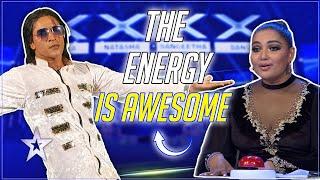

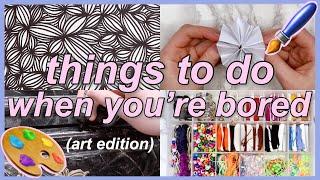


![Incredible Crisis. [PlayStation - Polygon Magic, Titus]. (2000). Full Play. Incredible Crisis. [PlayStation - Polygon Magic, Titus]. (2000). Full Play.](https://ruvideo.cc/img/upload/Z2U4X0JLQlZmRGM.jpg)















