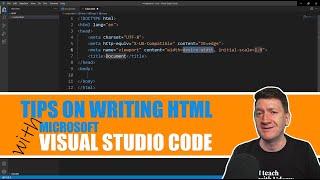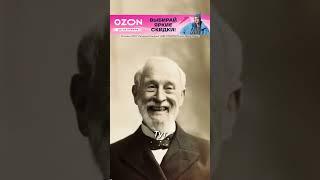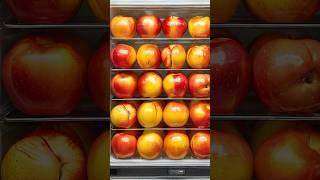How To Make A DIY Shoe Treat Box | Cricut | Sneaker Box | Party Favor | STEP BY STEP | EASY | 2022
Комментарии:

This is one of the most clear step by step I’ve seen thank you
Ответить
Good activity for k to 8 graders
Ответить
How do i get the template?
Ответить
Where did you get your printing paper from
Ответить
I'm thinking of buying a cricut! Which one did you use for this video?
Ответить
The flatten step for the labels is what helped me the most. Thanks and keep creating!
Ответить
How can I purchase the svg files
Ответить
Smh you did good until it gets to folding. Why did you speed up and nit explain how to fold it?
Ответить
Love the video I’m trying to do my grandson a swoosh party can I use printable vinyl or just regular black vinyl
Ответить
absolutely the best step by step and easy to follow...thanks so much for this help!
Ответить
How do you make the boxes bigger?
Ответить
I love this tutorial- thank you so much for great reference.
Ответить
What machine or printer is this?
Ответить
best tutorial however when it cuts it cuts each piece out as well as scoring
Ответить
If I may ask, what did you use to hold you scoring pen in the Cricut because my pen is not stable?
Ответить
What kind of card stock you use
Ответить
What if I don’t he a scoring tool ?
Ответить
Thank you
Ответить
I purchased the box template and label but my labels are coming out very small and I used the same dimensions as you. Any suggestions? TIA
Ответить
Thank you awesome video. But I’m confused what printed the Nike check mark. I saw it was printed and you attached it to the crocus mate to cut? I’m so scared to use the cricut😢
Ответить
I want to do these for my son's birthday
Ответить
Is this Canvas
Ответить
Thank you for explaining each step throughly. You make it seem so easy. If I use a paper with a design on it, would I load the paper design up or design down on the mat? Thanks
Ответить
Thank you. This was extremely helpful.
Ответить
How can I get ur svg for this ?
Ответить
Are you printing the stickers on a regular printer first and then cutting them on the cricut?
Ответить
Could you make these with circuit joy?
Ответить
Very very helpful will be making these soon 😊
Ответить
This is what I’m talking about!!! Clear, concise, specific instructions. Straight to the point with minimal talking! Thanks so much for sharing your talent, time, and knowledge❤
Ответить
Can I just purchase the 10 boxes please I have no idea how to do all that myself. I want Nike, Adidas, Jordans, Van and Converse. 2 of each
Ответить
What type of machine do you use
Ответить
Hello what type of tool do we use for that other section? Please and thank you
Ответить
Thank you so much for the step by step video!!! Really enjoyed the video. 😊
Ответить
How can I get the svg file of the box and the black label sticker?
Ответить
Thank you for the step by step video
Ответить
What paper did uou use to print with? I find the glossy paper to glossy for cricut to read
Ответить
Thank you for sharing
Ответить
where to purchase the svg files from ?
Ответить
Buen video
Ответить
What color paper do you print the labels on? This is where I am getting stuck.
Ответить
Hello. What pound card stock works best for this ?
Ответить
Just purchased the svg files! Can’t wait to get started! I will make these for party favors for my twin boys 17th bday coming up in November. Thank you for your awesome tutorial! 👏🏻
Ответить
Was card stock used?
Ответить
If the width is 2 what's the height
Ответить
Where did you get the. Templte
Ответить
Mine is not doing the cutting part idk why
Ответить
Thank you I’m try tomorrow
Ответить
Awesome video! You explain each step very well! When printing the labels did you use a lot of black ink?
Ответить
New subbie and I need this for this weekend
Ответить
loved it too cute!
Ответить