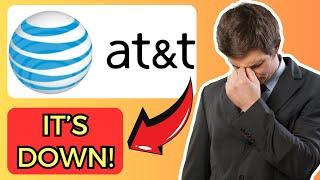FCP Tips for Beginners | Don't Make These Noob Mistakes!
Комментарии:

Number ONE mistake that Noobs make: not watching Jenn Jager Pro Tutorials. Don't be a Noob. Hit that subscribe button.
Ответить
You have a new sub !! Thanks
Ответить
Heaps of respect for your work. Thanks for sharing. New sub. Btw, u offer mentorships?
Ответить
Love the way you make the info easy to understand! I'm interested in what you said about Motion. I have been wanting some simple text graphics but haven't seen exactly what I want in plugins. Do you have any videos teaching how to make animated Titles in Motion? Is Motion hard to learn?
Ответить
I personally like using my stream deck for the Shortcuts for Final Cut Pro
Ответить
Thank you!!
Ответить
Very informative, especially on the shortcuts. I might just take your full course Jenn if it addresses some of the issues I'm having. I switched to Mac from windows (Also a nightmare) for better performance needed to render 8K timelapses and going from Premier Pro to Final Cut Pro has been a disaster in frustration. If you have a course that can teach all this, I'm all for it,
Premier Pro's timeline structure is superior and easy to use why is FC so user unfriendly :(
1) Trying to crop by selecting all photos does not work. FC also makes it hard to quickly stretch out or even delete clips.
2) Cannot change timelapse duration to a fraction of a second FC always rounds to 1 even if I type in .25
3) I want individual FC projects to be separate and I need a way to manually load them. I render out timelapse photos by date captured before I move on to a final video project. I already have the folders organized the way I need by storm date. I just want FC to follow what I already have and not create all these libraries; I shoot dozens of storms a year.
4) No save and quit options? FC never seems to close which confuses everything.
Hopefully you have a course out there for us poor Windows to Mac users.

thanks again for sharing so much information!! all Your videos are very helpful!
Ответить
I just came back after watching the proxy video, exported, and it wasn't in the right res so I re exported, no biggie. Came back and it said sorry none of these files exist anymore and my entire library and everything is gone now... Any type of recovery? Maybe you have a vid somewhere. But I just bricked.
Ответить
I am super new to this so thank you for these videos! Your graphics and text looks so cleaner than mine... Am I doing something wrong and where did you get yours? If there was a video on that I haven't found it yet 😁
Ответить
Mam I need your help, my FCP not start what can I do , and what is reason behind it
Ответить
Hey DIDI Can you make video on MODIFIED FILE ISSUE PLEASE ❤❤❤❤❤
Ответить
Thanks for all the tips! You have a gift of identifying important points and making them concise!
Ответить
Thank you
Ответить
T for roll, ripple, slip and slide. Once upon a time, each one was a separate shortcut.
Ответить
Jenn is spot on about "Using Shortcuts". This helps a lot!!! Great tips.
Ответить
Solid list Jenn.
Any FCP user not on board with Motion is missing out - 100% agree.

well done
Ответить
I make a new Library for every job.
And I have all the media for each job in the Library! (Everything is on external raid cabinet)
So I can take a “job” (Library) and drag it over to an portable ssd, and take it with me wherever I want, and edit on my MBP or whatever Computer with FCP I want…
And for safety, I use Sync Folder Pro for a second copy on to another disk..
I am also deleting render files, so I’m saving a lot of space.

This video was soo timely, haven't been able to edit for three days because I could'nt find the reason why the videos were lagging, trancoding did the trick. been using rcp for years and I never knew this
Ответить
Hi Jenn. What do you suggest for podcasting? Should I make a new library for every episode?
Ответить
Check out the Satechi mouse. I think you will like the smoothness over the Logitech. I actually use both apple mouse and Satechi at the same time- AM for scrolling the timeline, everything else Satechi. Thanks for the consolidate tip, I needed that one.
Ответить
Love your videos!:) any suggestions for external hard drives? I’ve been using the cloud, but uploading takes a lot of time on shared internet
Ответить
What about using ICloud from the start. That’s where I drag my media from and in to FC where I finish my project and then save it to a usb before deleting from my computer.
Ответить
I’m an “iPad first” guy so I need to learn FCP for that…
Ответить
Yes please make the re linking tutorial
Ответить
I have total respect for you, but come on... a mouse is NOT more ergonomic than the built-in trackpad in Apple laptops. No way!
Ответить
I've seen so many tutorials on Final Cut where some say to consolidate media into the library and others saying not to consolidate it. It may just boil down to personal preference and your workflow. I'm just starting out with FCP so trying to figure out which method will serve me better over the long haul. What are the downsides of consolidating everything into the Library?
Also I'm trying to determine best way for long term storage and backup. If a project can be 100GB to 300GB it doesn't take long until 100 or 200 projects vault you to 10TB or 60TB. Many seem to use NAS from QNAP or Synology. However let's say you have 50GB of media/projects on the NAS where would you back that up! A 2nd NAS? Cloud?

Great tips! Thank You! Yes, a tutorial on reconnecting missing files and any more you can think of on file management . Also would love to learn more about workflow between Motion and FCP. Not just creating a plug-in but on updating an edited clip in Motion and back to FCP if that makes sense. :-).
Awesome job! Thank You

Yes please on training about missing link media. Thank you
Ответить
I use an external drive for editing, I keep the "libraries' and media all on there, so I leave flies in place when importing. I also back up my media on another hard drive.
Ответить
👍
Ответить
Thanks for sharing your knowledge on FCPx. Tell me name of the plugin which u used in your video. Thanks
Ответить
Good advice Jenn. From a tech point of view I would suggest that all of the libraries are created on a separate media drive and not the boot drive. Today SSD's are ubiquitous, much faster than a HDD but they do have a major flaw. SSD's have a limited number of writes, Apple state that their SSD's have a life expectancy of around 34tb before fail. In comparison, an enterprise HDD has a life expectancy of over 700tb written before fail. Apple now has soldered on NVME drives which when they fail spells the end for your computer, so as video editing involves huge amounts of data being written to disk it's a no brainer to have all of that going on on a separate dedicated media drive. That media drive will eventually fail but it's a hell of a lot cheaper than a replacement computer.
Ответить
Another truly helpful tutorial. I'm guilty of all the sins you have listed. And yes, would love to see how you would find and reinsert missing files. I am a very sloppy worker and I often open up a library to find big horrid ugly red 'missing media' screens dotted all over the shop. I very much appreciate and am endlessly thankful for the videos you make. And Scotland LOVES you!
Ответить