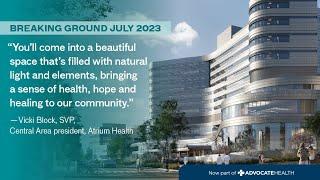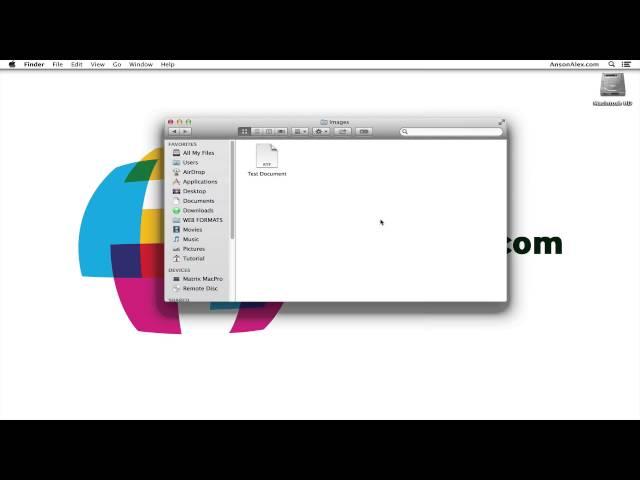
How to Show Full Path for File in Finder on Mac
Комментарии:

Thank you! :)
Ответить
OMG! Thank you!! Why is this not default?
Ответить
Thank you so much, people say learning mac from pc is a small learning curve, I disagree it’s so hard to do the basic things efficiently
Ответить
How do I type our structure the sting? ....With forward slash this or that???
Ответить
Thanks, it worked.
Ответить
Anson Alexander helped me to find my file's location that was hidden among other folders. God bless you!
Ответить
Thank you so Much!
Have been looking for the file path view, after seeing it on a friends mac a year ago
Appreciate the upload

Thank you!
Ответить
So freak'n helpful, thanks
Ответить
Yes but i can't right click the file in sotlight for some stupid reason.
MAc is fucking terrible at this.

you have actually saved me from a lot of stress. Thanks a lot
Ответить
mac oversimplification is nuisance
Ответить
Thank you🙏
Ответить
Thank you, I struggle this issue for a long period.
Ответить
where do i paste the path then?
Ответить
this is so stupid
Ответить
thnx man, you just helped me get my beats back, I put blood sweat and tears in my beats. fr fr. i cant afford to lose them again
Ответить
thank you this is very helpful for me.. keep up bro
Ответить
I keep getting ' command not found"
Ответить
It should show them at all times. Mac is proof that earth is actually a torture simulation built to make us suffer. lol
Ответить
Thank You, this was really helpful
Ответить
My thanks for sharing :)
Ответить
It does not work, if you are in an application and File->Open. In this dialog you see a list of files, but there is no way to see the location. Right clicking opens different context menu without "Get Info" and under view there is no "Show Pathbar". As of 2020, MAC is officially the worst operating system to be on.
Ответить
Mac is such a fucking aids'show, i have been searching up mac tutorials ever since the day i got ny macbook.
Ответить
thx!!!!
Ответить
How do I get the URL code/path to a file on my Mac desktop for web editing? I only get the dumb '>' for the path and no slash marks.
Ответить
what a shitty OS
Ответить
thank you been a windows user for a long time donno how to browse files in mac os that was a great help thank you
Ответить
Thank you, great info.
Ответить
you dont rightclick on a mac
Ответить
so many words, what can be explained within 5 seconds...
Ответить
thank you! was searching for this for ages, and so simple .thanks
Ответить
Not only was this video helpful, but it was clear to understand! Thanks! Keep up the great work!
Ответить
holy ff... so many useless words for the tutorial for normally maximum 30-40 sec!
Ответить
THNX VEREY USEFULL
Ответить
Excellent.....I've had a MacBook pro for years and never new that! Now if only I could figure out why I have an iCloud drive and and iCloud (archive 1) drive and an iCloud (archive 2) drive!
Ответить
you could have shown this in 2 seconds
Ответить
takes 1.15 to get to the point
Ответить
Excelent! As usual, once you know how to do it, it is very simple. Explanation was clear and brief. Can't do any better. Thanks a lot.
Ответить
Hello, I am not able to find any option after clicking on file. I am new to Mac,Any help would be appreciated. Thank you.
Ответить
How can I display the path in a footer, so that when a document is printed the path is noted on the bottom?
Ответить
Fast and simple, thanks!
Ответить
Thank you for such a clear Tutorial. I have always found that the mac os doesn't show paths. Now I know it does but you have to dig a little. I wish all Mac apps had a path bar.
Ответить
Super helpful! I've had exposure to Mac os x many years ago (whenever the g4 powerbook was popular with art school kids). But have since converted back to PC. NOW I have a remote job where I work on Mac again and have had to do a lot of software installs (Docker, for example). Thanks for sharing! I see you have another video 'Mac Tutorial for PC users' that I'm about to check out.
Ответить
how do you copy the file for some odd reason my version 10.11.6 will not permit to copy the full path. I'm coding and need a better to connect links. Any advice would be appreciated.
Ответить
Thank you so much! Excellent!
Ответить
I never knew about this and it is so useful! Awesome, thank you.
Ответить
Thank you. Saved me pulling my hair out!
Ответить