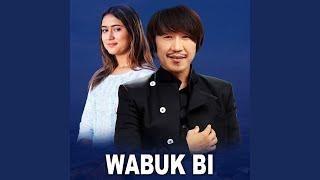Extract Data to Separate Sheets the Right Way!
Download the Excel file here: https://www.myonlinetraininghub.com/excel-pivot-tables-to-extract-data
View my comprehensive courses: https://www.myonlinetraininghub.com/
Connect with me on LinkedIn: https://www.linkedin.com/in/myndatreacy/
0:00 How to extract data to separate sheets in Excel
0:40 Using PivotTables to extract data
4:11 Using FILTER function to extract data
7:23 PivotTables vs Formulas for extracting data
Комментарии:

I love this functionality - I only have an issue; I would need to keep the Conditional Formatting created in the original Pivot (i am using Icons to signal visually if a course is complete, in progress or only enrolled) - is it possible?
Ответить
Is there a way to bring over the formatting?
Ответить
After using filter function or pivot table and make different reports in different sheets, I need to add some data belong to columns which filtered. When I add data next month to my base data, filtered data will refresh but data which I added beside filtered columns does not go down and remain in the first rows which now are not for data of new month. What can I do? Best Regards.
Ответить
Thanks for you useful effort and made these videos😀
Ответить
This is really good!
Ответить
Why does show report filter pages gets turned off in a pivot, when u click on "More tables" and create a pivot? How to turn that on again?
Ответить
This is excellent, once again just what I was looking for! thank you
Ответить
Definitely good for someone with more in depth knowledge. Personally I found the flow hard to follow.
Ответить
Once you've separated the date into separate tabs, does the data in the separate tabs also become modified as you're making changes to the "Master" table with the original data?
Ответить
how to export multiple files based on data validation list without having to choose each item in the list everytime is there a way ?
Ответить
No matter how many times I tried, when I add the new data and tried refresh. It doesn't work for me at all for my MS Excel 365. I am a bit disappointed. Even following to your video to the T. The filter tables doesn't show the new data even though the pivot table has the new data. :(
Ответить
how about using filter formula and the source data is in another workbook? will that work?
Ответить
Hi the show report filter pages in my option is greyed out,would you please tell me why? 🙇♀️
Ответить
Thanks the combine method was great and clear to understanding.
Ответить
You are a miracle in the world of Magical Excel ❤This was exactly what I was looking for
Ответить
Ctrl Z to ungrouping is not working for me.
Ответить
Great video! Would you offer steps if an additional salesperson was added? I put the extra data in later but basically the "newer" salesperson tab doesn't create like the other tabs did. Thank you!
Ответить
Hi Mynda, great video. Thank you. I had no idea that pivot table can do that.
I have a question about adding new data. Every time we refresh to bring in new data, does the row order of existing data remain the same with only new data appearing at the bottom?
I want to use pivot table to split up ERP transactions by ledger accounts into each sheets. From each split pivot table, I have some workings in columns to the right of the pivot.
I just want to make sure when new data is added, they go down the bottom where I haven't done any workings, so that the workings for the existing rows remain correct and the order is not mixed up. Appreciate any thoughts on have on this. Cheers

Hi! Would you be able to advise me on the best way to have a master excel file and several separate files based on filtered data with in the master file. I would need seperate files not just different sheet tabs. Many thanks!
Ответить
Hi, not sure if you’ll see this but do you know how to extract qualitative data? I want to get it from one sheet to another. Say, hypothetically, I have a large set of data with labels within the data such as “good player, bad player, right footed, left footed” is there a way I can extract the all table entries using a key word such as player? I might’ve explained that poorly
Ответить
Great video! My generated sheets are named generically instead of based on the filter value...any idea what setting I need to change to fix this?
Ответить
Very Nice, how to get total of values at the end using filter formula.
Ответить
It says I have too many unique items for a pivot table. What should I do?
Ответить
I'd like to make myself a sheet that pulls in the next steps for multiple projects, say the next 5 steps and their due dates. Each project timeline is a separate file, I'd just like a summary or overview so I can see the upcoming steps and ideally, the submission steps and due dates, for each project in one place. Which functions should I be using/learning?
Ответить
Great video. Thanks!
Ответить
I have to say that you and excelisfun are the explainers. Thank you.
Ответить
You are the Best
Ответить
Hello,
Is there anyway to saw details report in One Excel Tab rather then Opening Multiple Excel tabs for each selection ?

Thank you so much!🙏
Ответить
Thanks for the great video! This was exactly what I was looking for 😊
Ответить
Exactly filled the need I had. Thank you for the great tutorial!
Ответить
Hi Miranda, one question :)
when I extract separate sheet for each salesperson for some of salesersons adds 2 tabs. What am I doing wrong?

btw we can only watch it in the future 😊
Ответить
brilliant again
Ответить
What if one wished to start with a master table, split into tabs by salesperson, but once the individual tabs are set up, have each salesperson update their own tabs and have that feed the updates back into the master?
Ответить
We have data where country wise reporting is required and if use the above solution although I have created different sheets based on country but it just filtered... Still privacy is lost where one country gets to know how the other country or region is performing by removing filters....
Can we just have the data split into different sheets based on select criteria without displaying other regions information

Thanks ¡¡ very useful tutorial ¡¡
Ответить
Thanks
Ответить
Thank you. It useful. But when it is required to be editable by the each filter sheet, I think it must be converted to be a range of data before sending to another work colleage. Thank you again.
Ответить
This is fantastic as always!!!
🤔Can I use the same method to gather data from multiple sheets/workbooks to one master sheet so I can create a dashboard report?

Hi Mynda
Many thanks for this. You've just shown me a great tip with CHOOSECOLS(). I've been using INDEX() for this, which is more fiddly! CHOOSECOLS() also enables you to change the order of the output columns, which is very useful.

why would you not use an importrange query here ?
Ответить
Thanks for the tutorial Mynda ✌.
Ответить
Nice! I had no idea PivotTables could do that.
Ответить
Your videos are great, thank you!
Ответить
Hi Mynda, Great video. I use Pivot Tables to extract columns from a source data table to a "rearranged columns" dataset. In other words, I only pick the columns that I need. Should I try using Power Query to rearrange the columns? What do you think? Thank you!!
Ответить
Hi There is another option, which we use and that, once set up, is beautifully simple. It requires refresh, but is Power Query to filter and load to separate tabs.
Ответить