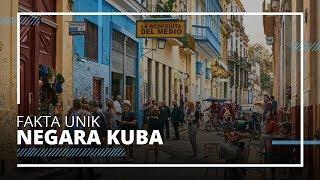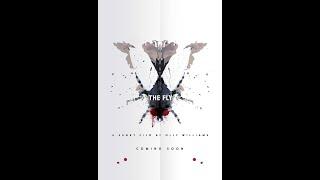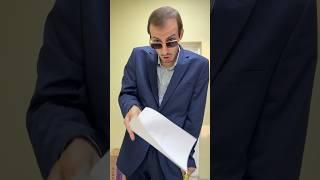Mastering Keyframe Animation in iMovie!
Комментарии:

your content is great
Ответить
Dude! You are awesome! Thank you.
Ответить
Brilliant Thank you. (UK)
Ответить
Thank you so much for your videos ❤ I'm wondering if you can help me with something? I removed "white noise" from my video with reduce background noise. This worked great, but I still have that white noise in my transitions between clips. Is there a way to remove noise between transitions? Any guidance would be appreciated..thank you!
Ответить
Amazing, I have got stuck on this problem for 2 days,now solved it.Thanks
Ответить
Thank you :0
Ответить
`Great video and a quick question - is there any difference between iMovie Mac Air vs. Pro
Ответить
This video is great God bless you man you save me hours.
Ответить
wow great vlog so i can make better vlogs with imovie
Ответить
Very nice! I've been using pic-in-pic animations like this for awhile, but my results always seem so hit or miss. Lots of good tips and tricks here to make things more consistent and slide the arrow from miss to hit! Thanks!
Ответить
I found your channel a few days ago and have learned so much. Can’t thank you enough. Your pacing is perfect. Seems slow but is very helpful. Looking forward to adding some new techniques into my video editing and hopefully making it a little less stressful and maybe even a little more efficient. Subscribed.
Ответить
Michael - might I recommend a poll to see if your subscribers would like to see similar content for FCP?
This was a great video but I’m sure a topic (key frames) you’ve covered at least once before. FCP videos might even renew your vigor for making and posting videos.

Thanks Michael. This was so simple to understand. Great video!
Ответить
A lot going on there, but thank you very much anyway. I hope to use this soon.
Ответить
Pity it can’t be used on the iPad Pro…
Ответить
Thank you very much .
Ответить
Abhhhgh man lost me at min 6 as too involved w key frames, I’ll stick w Canva and Splice
Ответить
Great video. Will this work in 10.3.8?
Ответить
Magic Mike does it again! Good stuff!
Ответить
Amazing vid
Ответить
My goodness. You are the first one explaining in a way I really understand. And the first person that comes up wit improving my editing without having to switch to another program. THANK YOU SOOOOO MUCH!!!
Ответить
Amazing info, but somewhat complicated. Thank you for sharing!
Ответить
This is brilliant. Thank you so much for the time and effort putting this video together.
Ответить
I just discovered and subscribed to your channel having never used iMovie before and after being asked to film and edit a wedding video. I never realised how powerful iMovie is and tended in the past to use other movie editors which can be complicated and difficult to get used to, with quite disappointing results. After watching a few of your videos and following your very good instructions I produced a video which was spot on for what the person getting married was wanting. Thanks for your help.
Ответить
Keynote magic move over a green background and chroma key accomplishes the same thing.
Ответить
Another mind blowing tutorial! Thanks Michael.
Ответить
Great TIP:))
Ответить
Great content, thnx!!
Ответить
το καλύτερο κανάλι σεμιναρίων εφαρμογών Mac σε όλον τον πλανήτη !
Ответить
I learn something every time I watch one of your videos. Thank you so much! Have you thought about doing a second channel that focuses on Final Cut?
Ответить
Just the right mixture of slow enough to follow along but doesn't drag on. I enjoy your teaching!
Ответить
Outstanding information from this channel. I've learned so much thank you.
Ответить
sick!!!!!!
Ответить
Always a helpful channel. Great tips. I use Keynote to do my animations, export as a movie, and use the movie as an overlay in my iMovie project.
Ответить
Another nice and informative video thanks Michael.
Ответить
Your videos have been such a huge help for me! Planning on making a travel video later this year and by practicing the techniques you provide, I feel confident it will be amazing!
Ответить
BRO you are a Track Star Thank you I have been looking for this for almost a year thanks man!
Ответить
Thank you. Great instructional videos!
Ответить
Great 👍
Ответить
Excellent tutorial. Very useful information. Many thanks!
Ответить
I've been using iMovie for years but I don't know about this feature. Usually, I use Capcut with keyframe picture. Thanks again.
Ответить
Thank you so much for showing me how to use the power of iMovie.
Ответить
Nice!!
Ответить
Excellent
It definitely took it up a notch from your previous example