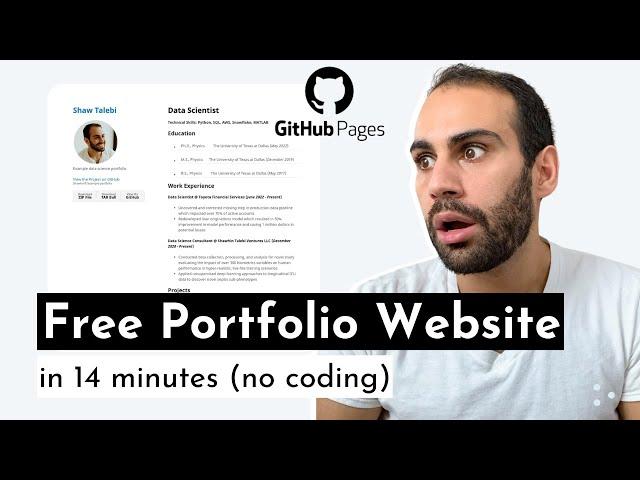
How to Make a Data Science Portfolio With GitHub Pages (2024)
More in this series:
The Resume that Got Me Hired: https://youtu.be/gp29_P3_lgo
Customize Gmail Signature: https://youtu.be/NjMD1bGBNqw
Helpful links:
👉 Example repo: https://github.com/ShawhinT/example-portfolio
📰 Blog version: https://shawhin.medium.com/how-to-make-a-free-data-science-portfolio-website-with-github-pages-aa1e4965e155?source=friends_link&sk=ce7affad29be451f1efe1cdfc07cfc88
📰 5 portfolio mistakes: https://towardsdatascience.com/5-data-science-portfolio-mistakes-52f6e0ebbe4a?source=friends_link&sk=655be81dfee6239959e5b344302e3d61
- GitHub Pages: https://pages.github.com/
- Supported Themes: https://pages.github.com/themes/
- Minimal Theme: https://github.com/pages-themes/minimal
--
Book a call: https://calendly.com/shawhintalebi
Homepage: https://shawhintalebi.com/
Socials
https://medium.com/@shawhin
https://www.linkedin.com/in/shawhintalebi/
https://twitter.com/ShawhinT
https://www.instagram.com/shawhintalebi/
The Data Entrepreneurs
🎥 YouTube: https://www.youtube.com/@TheDataEntrepreneurs
👉 Discord: https://discord.gg/RSqZbF9ygh
📰 Medium: https://medium.com/the-data-entrepreneurs
📅 Events: https://lu.ma/tde
🗞️ Newsletter: https://the-data-entrepreneurs.ck.page/profile
Support ❤️
https://www.buymeacoffee.com/shawhint
Intro - 0:00
Importance of Selling Yourself in Data Science - 0:37
GitHub Pages - 1:47
GitHub Pages Interface Change - 2:27
Final Product - 3:28
Step 1) Create GitHub Repo - 3:58
Step 2) Create _config.yml file - 6:05
Step 3) Fill out README.md file - 8:47
Step 4) Build and Deploy Website - 9:36
Me Complaining About GitHub’s Outdated Doc - 10:03
Back to Step 4 - 10:40
Few Tips on Building Portfolio - 11:28
Тэги:
#data_science #github #github_pages #portfolio #how_to #portfolio_website #how_to_make_a_free_website #github_portfolio-template #jekyll #github_website_template #github_pages_not_showing #how_to_make_a_data_science_portfolio #data_science_career #no_code_website #free_website #github_website_publish #github_website_jekyll #github_website_not_working #github_website_deploy #how_to_get_a_job #data_analyst #data_portfolio #how_to_become_a_data_analyst #tutorial #from_scratch #2023Комментарии:

I have a trouble displaying image on my github page, i used the theme exactly like in the video, the Jekyll theme minimal, the image appears on my github repo page, but didn't appear on my github page
Ответить
This did not work for me at Build and deploy, I had red X. How to fix that?
Ответить
Wow, thanks! It helped so much! We can't find this info anywhere else! I have just one question: if I want to link other pages of content to this inicial page of the READ ME, what should I do?
Ответить
I can't seem to be able to link my photo on the GitHub Page. Can someone help me out? I'm pretty new to this, thanks!
Ответить
Thanks, dude
Ответить
You should explain how to add the picture folder as well.
Ответить
Hello. Based on your comments for others, I tried to clone the example repo and replace it with my own content. While I made some changes on that cloned repository a few weeks ago, I wanted to delete this homepage and related portfolio link as I tried to make my own github page without clonning.
However, I do not have settings button to delete the homepage in github. The cloned repository does not appear "Your repositories" section, but I can still access this github page through homepage link. The github page says two contributors, you and me because as I think I cloned the example repo. Could you guide me to delete this page? It says I do not I have the permission to either revise any content or delete in the repositories that I cloned. It says "Sorry, you’re not able to edit this repository directly—you need to fork it and propose your changes from there instead." I am new to Github and any help would be appreicated!

Thank you Shawhin for sharing this!!
Ответить
Thanks for this informative web hosting video! Ive examined Bluehost and HostGator, but Cloudways with TST20 coupn is the ultimate money-saver.
Ответить
thank you shawhin for the video. now it's time to stand out as a job candidate
Ответить
Which websites are best for entry level data scientist 🤔
Ответить
Thanks Shaw
Ответить
Absolutely amazing 💯/💯
Ответить
Hi , after adding assets/img I don't see an option to add images under img .But under assets , add a file option is there. How to add images under assets/img ?
Ответить
You have greatly helped me, thank you very much!!!
Ответить
Absolute lifesaver, I was struggling to get my portfolio started, but now I can do it with ease!!!!
Ответить
Thanks for the short and helpful video. I have uploaded the image, but the image is in a square, not a circle. Can you please help me with this?
Ответить
This was really useful, helped me a lot! Thank you! 😊
Ответить
Thank you for let me know the right format of the theme code, that annoying me an hour...
Ответить
10/10 video, no nonsense, no random personal opinions or bias. Thanks!
Ответить
Thank you for this helpful and concise video. How do I integrate the image in the assets/img folder into the minimal theme? As in, I didn't see any reference to it in your README file, but if I just add the image to the repository and build the website, it doesn't show the image.
Ответить
"pages build and deployment: Some jobs were not successful." Someone know how to do this successful?
Ответить
This tutorial has been very helpful! One question - how did you create the assets/img folder in your portfolio repository? The only option I'm seeing is to Add a File, but not an option to create a folder so I can create one for the assets and images.
Ответить
Thank you!! I struggled so much with the documentation
Ответить
Thanks, Shawhin! Easy and to the point. Great work!
Ответить
I have GitHub Free and unable to public my pages. I'm getting a message that I need to upgrade in order to host a Page. Anyone else gotten this message: "Upgrade or make this repository public to enable Pages"
Ответить
How do I change logo size?
Ответить
Thanks @ShawhinTalebi, yeah you are totally right, it's very hard to get that first job in your data scientist career but this helps gets things going.
Ответить
Thanks so much! I was having a ton of trouble with jekyll but thanks to this video, I was able to get it up and running!!
Ответить
hi. an you make an better versin of this. it looks so blant.
Ответить
Wow, I never knew it could be this easy. Thank you!!
Ответить
Amazing video! Everything I was looking for from start to finish all in one place.
Ответить
You made it supper easy to folow the steps. Thanks a lot
Ответить
I was struggling for hours!! Thanks so much! The only thing is I can't add the images to the assets file :((
Ответить
Thanks Shaw, this was very helpful!
Ответить
hi' when i run it, it mentioned "pages build and deployment #1" failed :') I am new to this and is there any way I can check when there is an error? it happend after i click the jelly theme :')
Ответить
Thank you!!
Ответить
I wish I had this video in January 🥲
Ответить
great stuff!
Ответить
Wow this makes it so much easier 😭😭 you’re a lifesaver!
Ответить


























