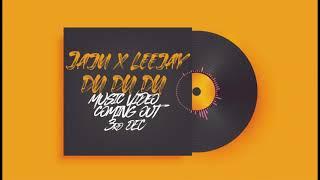How to make a perfect MXF file for television!
Watch GO/NITRO on FOX/ABC/CBS - http://www.gonitro.tv/
Saskatchewan video production - http://www.skycron.com/
Комментарии:

This was soooo helpful!! Thank you so much for this. I do have a question though. We are shooting our first commercial for TV broadcast now. We have a spec sheet from them and it all aligns with what you have here. Except it says excepted output format 1080i 59.94fps. Can we still deliver the same 29.97 you have here to them? Or do we have to deliver 59.94fps, and how would we pick that? I noticed you picked XDCAM 60i - is that what they mean?
Thoughts?

thanks alot this is very helpful:)
Ответить
This is a classic example of a timeless video. Thanks for the info man... Appreciate it.
Ответить
Can you do the one for davinci resolve pls
Ответить
Hey my Friend, I just found your channel and it was already really helpful! Thanks so much. I also watched your Multichannel-Video but I'm still a bit confused. Maybe you can help me out. I'm in Europe by the way and it's about a 25s Commercial.
The Broadcaster has the following requirements:
[MXF OP1a + 8 CH Audio (24 Bit)] Video codec type: MPEG-2 (XDCAM HD 4:2:2) 50MBit
File extension (container): .mxf (MXF OP1a)
Data reduction: XDCAM HD 422
Data rate: 50 Mbit/s
Interlacing: Interlaced
Audio tracks: 8 (1+2 German broadcast tone, 3-8 silence)
Audio bit depth: 24
Audio Sample Rate: 48KHz
Program Loudness: Short Term Loudness maximum -18 LUFS (+5LU)
The Videopart is clear for me after watching your video (I only change the codec to the correct PAL one)
But the Audio still confuses me. I got a premixed Stereofile after ebuR128-standards (so -23LUFS).
Am I right that I have to split this Stereofile into two monofiles (Channel 1 is L and Channel 2 is R)?
So I don't just put the one Stereofile on 1 and 2, right? And then I just leave Channel 3-8 empty.
And my next problem is...I checked the LUFS with the Loudness Radar in Premiere and before exporting everything seems correct (so -23 LUFS) but when I import the exported MXF File into Premiere and check the Loudness again it comes out as -20LUFS.
I have googled this problem and a few other people seem to have it too but I didn't found a real solution for that.
Maybe you can help me out? THANK YOU so much in Advance. It's my first Broadcast-Delivery and I don't want to make any mistakes :)

Hey dude, great tutorial, very helpful. One question for ya.
We're producing some t.v content that requires:
Format – MXF, Bit rate: 8 Frame size – 1920 x 1080, Frames per Second - 29.97 Field Handling – Interlaced upper field first.
My question is in regards to the "Bit rate: 8" requirement the broadcaster needs. Does this mean we need to shoot in 8-bit?
Thanks.

You have no idea how helpful this is to me, thanks!
Ответить
Hey, just a quick question, when exporting you had the audio channels upto 8, does that mean when you edit you need to copy your audio on 8 different audio tracks as well?
Ответить
why does your export window look different than mine
Ответить