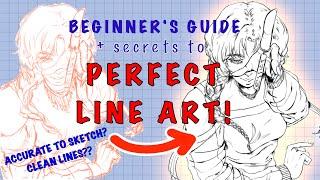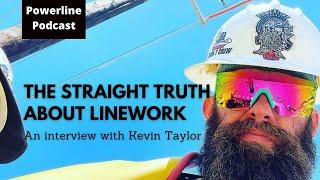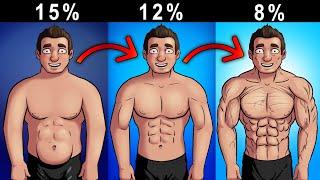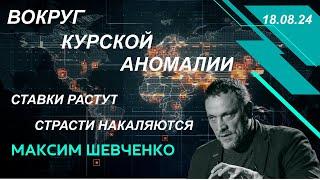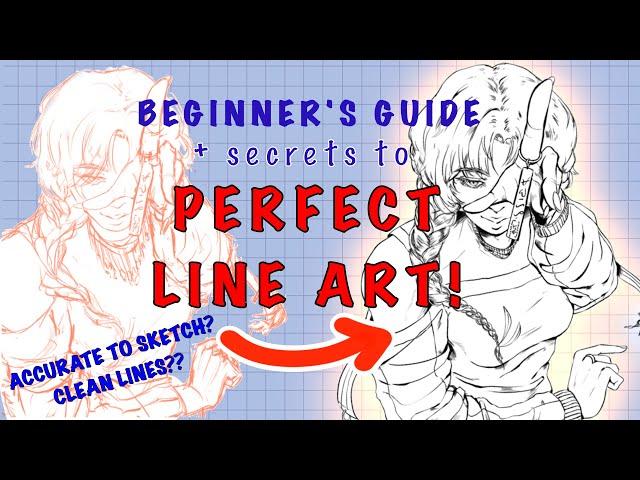
SECRETS TO PERFECT LINE-ART | Beginner Line Art Tutorial #procreate #arttutorial
Комментарии:

CLARIFICATIONS 🧋1. DPI ONLY HAS TO DO WITH PRINTING, CANVAS SIZE is what will make the difference
My mistake, it is more important to look at the canvas size. I was misinformed when I created a canvas at a smaller dpi and thought it affected the pixelization, when it was the canvas size that was making a difference. (900 by 900 vs 3000 x 3000) Thanks to those in the comments who informed of such (some of you nice others not so much 🥲😆 ).
2. IT IS BETTER to have LESS STROKES in the first place, than a ton of undo/ redo.
When I was learning how to make "perfect" line art, technically impossible as humans, it was actually for a very specific manga type style on an ipad for commissions. Any line that looked out of place and resized would be pixelated therefore I would keep redoing it til it fit, and developed this technique. This will work for art that require this amount of cleaness, like a coloring book.
As a habit many artists should practice having clean, confident lines in the first place so we don't edit a ton. Thats why many of us, including me today, don't even have a lineart layer. So as a traditional exercise you can even practice drawing with intentional lines from your arm in pen a lot so you have to live with your mistakes :> (like me HAHA).
3. the Tips in here apply even to traditional art and other softwares
Such as clear, lower opacity sketch, (use putty eraser more) drawing from the arm, and reducing friction work in most digital art softwares, you DON'T need procreate. Also the above clarifications doesn't mean the rest of the techniques are wrong. These techniques still genuinely helped me to get better at line art, soemthing that was a weak point of my mine since my art is usually on the messy side. I'm really happy that it's helped many of you!
TLDR just read points. :> Thanks for the love and see you in the next artventure!💛💛💛

Do you have any recommended pressure curve settings?
Ответить
Thank you your brushes really helped me a lot!
Ответить
I still don’t understand how people can draw like this. Whenever I hop on digital, it just always sucks booty cheeks
Ответить
What type of screen protector should i buy
Ответить
Just do it right the first time around, be clean lined
Ответить
I always wanted an ipad. any idc just.. I really eant to practice on digital art.And if i ever get one.This video will be really useful
Ответить
This is the first art video I've ever left a dislike on . This isn't actually teaching you how to get clean line art . She told you to use the correction tool. Basically you're limiting yourself to a setting in a program that auto corrects( aka correction )your lines for you. Its handicapping you. I have my own method but was just curious about how other people went about it. This tutorial is pointless if you use correction at all. The correction basically does all the work for you so that you don't need to know how to actually get clean lines . Honestly the fact that she has correction turned on completely destroys the point of her video . Why even lower the opacity of your sketch , vary the line weighs , have a steady hand , use your arm and not your wrist if you have correction on ? Correction defeats the purpose of even following the steps in this video because correction just automatically makes smooth lines .
Ответить
Oh my god, this tutorial is exactly what I was looking for. Thank you so much!
Ответить
Lineart comment at the beginning hit me like a sack of bricks
Ответить
I forgot that you can lock thelayer
Ответить
I don’t know why but the weight pressure doesn’t work for me
Ответить
What pen do you use 🙏
Ответить
What brush do you use for your sketch?
Ответить
This is the kind of knowledge I would legit pay for. Thank you so much I’ve been having a lot of trouble with my Lineart because of how used I am to working on paper. I greatly appreciate this you have no clue ❤️❤️
Ответить
"Don't forget to lock this layer so you don't end up drawing on it you clown" nothing truer has ever been said 😅
Ответить
hi, i find myself erasing a lot of my lineart while coloring because it feels "overtraced" but when I erase too much, I looks empty. do you have any tips for that?
Ответить
Wow this was super super informative and I loved the little quick tips like coloring the lines you want to go over later thats genius thank you so much. :)
Ответить
how do i unlearn drawing from the wrist? its an entirley new thing for me and i dont want to set my art progress back years
Ответить
What’s your brush
Ответить
So useful
Ответить
Just dropped by to say that I am absolutely infuriated with myself. I spent y e a r s wondering why when it came time to draw line art, it came out awful. Turns out putting effort into sketches is beneficial lollll Seriosuly thank you! It feels like I just whipped through a years worth of practice, all because I took time to actually put love into my sketches instead of trying to scribble out a vague outline of what I'd eventually want!
Ответить
this is a great video
Ответить
My device crashing at 430x430 xdd
Ответить
hi my brushes are coloring gray even though i chose the color black
Ответить
whats your brush called ?
Ответить
For the brush is it depend with the apple pencil and using finger too? I use finger it out so trash mostly 😢
Ответить
cool
Ответить
This tuto made my art 1000x better, I’m so thankful you don’t even realize how it changed everything about my drawings, ffs thank you !!
Ответить
I love how you put it when you say it will "Add a little spice" 😁💚
Ответить
thanks mate, good vid👍
Ответить
no wayyyy right when i needed this video it came on my recommended
Ответить
Does anyone have any good library brushes for procreate?
Ответить
Excellent. Gracias. Domo. Thanks.
Ответить
I can't save this in my playlist to go back when I need to relearn. The best I can do is give a like and subscribe. Thanks for the tutorial!
Ответить
i like your sketsa beautiful.,
i hope we can connected slways

My arms hurt very fast when i use them instesd of wrist. im a very weak person
Ответить
I use my finger to draw and I use chicken scratch to make my lines look more interesting (I clean up the chicken scratch and connect the lines) it works for me
Ответить
How you have 7.7k but view counts are high this is pretty informationL
Ответить
I kno this is old but I wanted to ask something. How did you get your lines to get thicker as you pressed down? I tried to copy or look at other videos but I feel like I'm doing it wrong. IS it because I'm using Ipad 6th gen? Also, I'm new to procreate.
Ответить
thank you so much !!
also something that really helped me is to do your sketch, with a brush size very close to the size of your lineart brush.
i used to do a super thick sketch and then switch out to a brush twenty time smaller and be really confused of what line to follow lol

Thank you so much this helped me alot <33
Ответить
What app are you using
Ответить
Not the adding a little spice 😭
Ответить
i just clean up my sketch a lot :,]
Ответить
Some of these can help but i draw with my finger and my phone s9 i cant do some of these😭
Ответить
too bad wacom's pressure sensing is like "oh? you added slightly more pressure just for us to detect the pen? Yehh let's make that line EXTRA VISIBLE"
Ответить