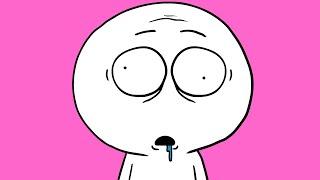Manipulate Controlled Folder Access (Win10 build 16299+) via Scripting
Hi. In this tutorial I will show you how you can use PowerShell to create your own script that will add/remove Apps and Protected Folders into Controlled Folder Access List (Anti-Ransomware Feature in Windows 10 build 16299 or later)
Download Links:
Add Apps/Folders to list Examples:
https://mega.nz/#!DtlX3A4J!8R7-JnplOvJWjBYTjOZRvvmgRcYloC88E0mp2bwlAtA
Remove Apps/Folders from list Examples:
https://mega.nz/#!GxszmT6S!urskloLvdF22REQm66dE4ALBEEcCquXXEN93dUfAX7w
Template to create your own:
Add Apps/Folders to List:
https://mega.nz/#!u8EVhYrK!yShQyIy9ACj8sMdGJG3ORl36PKNl9iTb8MMFtJ9ElaY
Remove Apps/Folders from List:
https://mega.nz/#!z8lzkAiQ!yBcbjp2kZ-VzxnnJHSP8yYPvEr1Sibpj-qD5PIYU3EQ
Download Links:
Add Apps/Folders to list Examples:
https://mega.nz/#!DtlX3A4J!8R7-JnplOvJWjBYTjOZRvvmgRcYloC88E0mp2bwlAtA
Remove Apps/Folders from list Examples:
https://mega.nz/#!GxszmT6S!urskloLvdF22REQm66dE4ALBEEcCquXXEN93dUfAX7w
Template to create your own:
Add Apps/Folders to List:
https://mega.nz/#!u8EVhYrK!yShQyIy9ACj8sMdGJG3ORl36PKNl9iTb8MMFtJ9ElaY
Remove Apps/Folders from List:
https://mega.nz/#!z8lzkAiQ!yBcbjp2kZ-VzxnnJHSP8yYPvEr1Sibpj-qD5PIYU3EQ
Тэги:
#powershell #security #ransomware #scripting #automation #antivirus #defender #windows_defender #windows_10 #fall_creators_update #16299 #controlled_folder_access #exclusions #whitelistingКомментарии:
Top 10 American Beers
Factoholic
Quick Update on Bitcoin: Potential crash incoming! #Bitcoin #Crypto #cryptotok #cryptoanalysis
High Altitude Investing
Sabrent USB-C on a BUDGET NVME + SATA SSD
Roberto Jorge Tech
Dodge charger RC
RCDriftTok
Whoever Laughs Is A Worse Person.
The Dumptruck
Kemzi | Ballance Road | Hackney | Prison | Music
Big Ego Media

![#110.[생활영어 100문장]기초영어회화| 왕초보영어 | 쉬운영어공부 | 시니어영어 | 영어회화 | 생활영어 | 영어듣기 #110.[생활영어 100문장]기초영어회화| 왕초보영어 | 쉬운영어공부 | 시니어영어 | 영어회화 | 생활영어 | 영어듣기](https://ruvideo.cc/img/upload/MFBIendxT0M0ZTU.jpg)