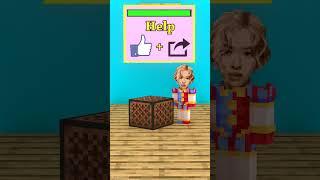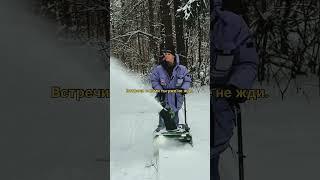How to 3D Model Anime Styled Stray Strand of Hair
--------------------------------------------------------------------------------------
Vtuber model for @monoco55
Digital artist reference: monoco55
🐉3D Character Artist: @Mokuna Choi
--------------------------------------------------------------------------------------
Interested in getting a 3D avatar commission for Vtubing, VRChat, and/or 3D models for 3D printing? Fill out the form below to get a quote to get started!
https://www.mokunachoi.com/comms
🐉Socials🐉
https://www.twitter.com/mokunachoi
https://www.mokunachoi.com/
https://www.tiktok.com/@mokunachoi
https://www.artstation.com/christinechoi
--------------------------------------------------------------------------------------
About
Hello! I'm Christine Choi, also known as mokunachoi on social! I'm a 3D Character artist that creates stylized characters for VRChat, Vtubing, and 3D models for 3D printing! I post a lot of my process through here on Youtube, Tiktok, and Twitter!
Тэги:
#vtube #vtuber #vtubing #3d_model #3d_modeling #blender #3d_blender #character #character_artist #character_art #vrchat #vrchat_avatar #how_to_make #3d #commission #3d_commission #time_lapse #how_to #stylized_character_blender #stylized #model_3d #tutorial #3d_tutorial #sculpting #3d_avatar #3d_art #3d_character #blender_artist #blender_art #zbrush #maya #guide #anime #anime_style #arkit #blendshapes #blendshape #rigging #rig #bones #freeКомментарии:

This is really helpful! Thank you :D
Ответить
This is actually a great tip, I always struggle on hair modeling, thank you so much!
Ответить
Really cute model!
Ответить
I don't get the fascination for a blue woman with horns, i probably i will never understand why people gravitate around this type of character, however it looks really good, cheeeers
Ответить
Cute model! 💙 But I was wondering, is there a eeason why you prefer doing it manually instead of using curves with custom profiles and then converting them to geometry? :0
Ответить
Oh my gosh awesome! It seems so simple now that I've seen it. Now i feel silly for not figuring it out on my own haha!
Ответить
Main hair strands (the larger hair strands, made from Curves and converted to mesh) Tutorial showcasing how to add strands from the main hair strand
Ответить

![[ 이성구의 속물경제 소비자TV ] 다음 정부에 바란다 1탄 [ 이성구의 속물경제 소비자TV ] 다음 정부에 바란다 1탄](https://ruvideo.cc/img/upload/WThLNzB1YUxtaTc.jpg)