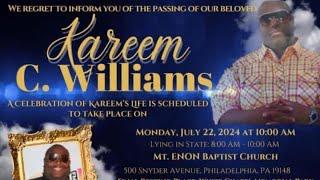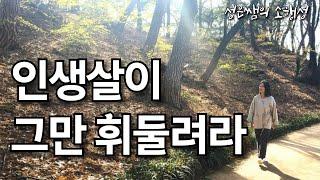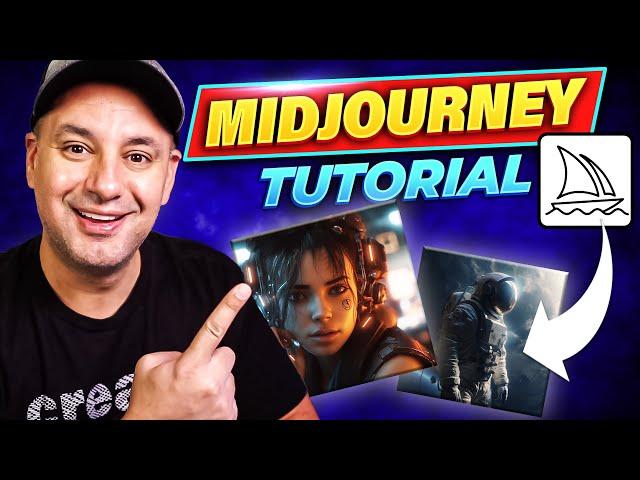
How to Use Midjourney - Ai Text To Image Generator - Beginner's Guide
Midjourney is the ultimate Ai image generator and it’s pretty simple to use.
Let me show you how to create hyper-realistic photos just from a simple text prompt.
Midjourney is actually inside Discord. Discord is a free chat website.
You can sign up for Discord at discord.com
After you make an account, you need to join the Midjourney discord channel.
Once you join, you’ll have to go inside a newbie channel in order to generate an image.
Just choose any of them. Then type /imagine and then your prompt.
To make your prompt more refined for better results, you can type in hyper-realistic and 4k as part of your prompt.
After it’s created, you can click U to get the full-resolution version of it. Or click V to get four more.
Learning ChatGPT, Midjourney and AI just got way easier. Check out the ultimate AI learning platform. https://bit.ly/skillleapai
Let me show you how to create hyper-realistic photos just from a simple text prompt.
Midjourney is actually inside Discord. Discord is a free chat website.
You can sign up for Discord at discord.com
After you make an account, you need to join the Midjourney discord channel.
Once you join, you’ll have to go inside a newbie channel in order to generate an image.
Just choose any of them. Then type /imagine and then your prompt.
To make your prompt more refined for better results, you can type in hyper-realistic and 4k as part of your prompt.
After it’s created, you can click U to get the full-resolution version of it. Or click V to get four more.
Learning ChatGPT, Midjourney and AI just got way easier. Check out the ultimate AI learning platform. https://bit.ly/skillleapai
Тэги:
#How_to_Use_Midjourney #howfinity #how_to #tutorial #Youtube #midjourney_ai_tutorial #midjourney_ai_tutorial_discord #how_to_use_midjourney_ai_tutorial #how_do_i_use_midjourney #how_to_use_midjourney #how_to_midjourney_ai_tutorial #midjourney_ai_tutorial_beginner #how_to_do_midjourney_ai_art #midjourney_ai_how_toКомментарии:
Что стало с домом без хозяина. Новый 2023 год.
Сказочная Мастерская Колесникова
"Meni asra" seriali Мени асра -сериали
dardimsen
Useless Facts Galore - Friendship
Useless Facts Galore
ARMOR Official Trailer (2024) Sylvester Stallone
Movie Trailers Source
Shodokan Aikido Yondan syllabus - Section 3: Waza vs strikes - pt 2 (explanation)
York Shodokan Aikido