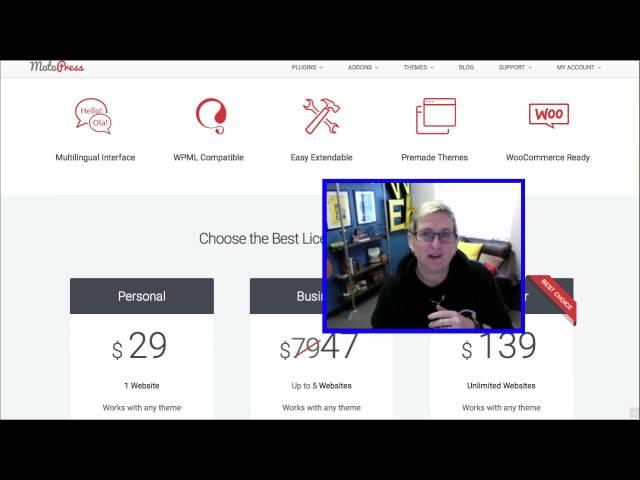Комментарии:

Can we also edit the single blog post page using visual composer or can we only edit the normal pages?
Ответить
is animation block an addon?
Ответить
You drank a lot of Cafeine!? rsrsrs How much energy and faster speak !? rsrsrs, Great !!! Thanks for sharing!!!
Ответить
ty nice video
Ответить
I love your Videos Kori! Your so good and full of energy. Love seeing a fantastic female techy roll model out there. Keep up the good work!
Ответить
Very useful info. I'm looking to make my website better and this seems like an extremely good option for me.
Thanks for sharing!
G-PHI

You're awesome!! Keep up the great work! You've got me very excited about using this plugin!
Ответить
any opinion about the Creativo template for Wordpress and Bluehost as a web host?
Ответить
I HAD NO IDEA! Thanks for you tut! I'm new to WP and this is just what I need to get through my first WP site build. Luv your style!
Ответить
Sadly, visual composer is not loading correctly with wp. Sometimes it does, sometimes it doesn't. Many others are having this issue. Any solutions?
Ответить
UPDATE: Got the visual composer working within the page edit window. But the other link isn't working that is elsewhere on the screen
Ответить
You make the BEST tutorials!!! Keep it up!
Ответить
I'm excited and happy again thanks to you!!!
Ответить
Update: Not good! I don't know if it's this plugin or another plugin causing issues, but I'm just running into one problem after another. What theme with Parallax do you recommend that's not hard to learn and allows you to edit font sizes and colors?
Thanks.

Some reason list night while posting images to my friends portfolio page. Her Visual Composer wasn't working on post and pages. On top of that the Gallery Page got messed up.
Do I ask her to upgrade to the new Visual Component or is the version she had since 2014 perfect (version 3.7.4)

Awesome Intro. Thanks!
Ответить
Hi, Great tutorial, so the first minutes when you are doing the drag and drop from one site to the other, this would be equivalent of content blocks? My question is because I want to move from siteorigin page builder to VC and have pages from theme with a lot of shortcodes and content blocks, so trying to understand if the content block is possible and similar here? Thank you very much!
Ответить
Can anyone give a list of themes that VC comes with when you purchase that theme.
Ответить
Thanks for the crash course, had a theme come packaged with Visual Composer and its my first time using it... I am in love with it!
Ответить
hi instructor.
in which theme you are using visual composer....

Visual Composer How do I use Visual Composer in side menu
Ответить
I have Visual Composer. What plugin can I use to see my PayPal buttons so I can modify them? Thanks so much!!
Ответить
Thanks for the info/intro... I am getting started on Wordpress... and have come a long way... but still more to go... I was originally looking to get a premium theme... but then found out that there are some cool free themes... and, on top of that, builders such as these to really give me the power to make my website the way I want--so although it will cost me some money, it's still cheaper than buying a premium theme... and funner it seems--and not to mention a good learning opportunity too.
Ответить
How do you configure a post based in slider revolution that shows 2 or more post at the same time and scroll to reveal the next 2 or 3 like a carousel? Want to use it as navigation in header area. thanks
Ответить
they always have free plugin first for test. when we have familiar with the plugin. then, we can purchase it. I'm starting to understand these features now. I'm a newbie on wordpress!!!
Ответить
like the way she instructs :)
Ответить
can i get the tutorial of visual editor from you ? I m facing lot of problems here , I m using harveststor theme
Ответить
Thank you kori ashton!
Ответить
Great stuff, thanks !
Ответить
which theme you are using with this paid vc
Ответить
Thanks, I have this on one site i'm helping to finish and didn't realize all it can do. Would you please tell me what framework you recommend for creating WP sites?
Ответить
My Visual Composer doesn't have the WP branded widgets. How did you get them?
Ответить
Is this similar to Free available "Page Builder: Live Composer - drag and drop website builder (visual front end site editor)"?
Ответить
A really nice tutorial, thanks!
Ответить
Great video! Very clear and helpful.
Ответить
As a novice, it is possible to buy this plug in and try it on a test site on localhost, then as I get better with it as well as WP, is it possible to transfer the use of the plug in for a new site that goes online ?
Ответить
i am using visual composer maps in top right it shows the email id and accounts settings please help how to disable it
Ответить
Front-end not showing.. I m using VC Ver. 5.1.1.. Pls help me....
Ответить
the installation did not work what can I do
Ответить
Very helpful; thanks!
Ответить
can i know what theme you use ? the header and footer has to be created some where else right ? only content is created with composer right ? whats the theme name by the way..
Ответить
AWESOME!!!!!!
Ответить
Excellent
Ответить
I love wpbakery page builder as you explain here, but please don't confusing visual composer with the wpbakery page builder.. I could understand if you make this video in 2015. Cause starting from October 2017 Visual Composer Page Builder plugin for WordPress has been renamed to WPBakery Page Builder. These changes will not affect any further updates of the plugin and customers who purchased Page Builder in the past will be able to receive WPBakery Page Builder updates with no extra charge. For other this page builder lovers, better read their publication about Visual Composer Website Builder Vs WPBakery Page Builder.
Ответить
Terrific! Thank you
Ответить
great Tutorial
Ответить
Thanks so much for the great tutorial . not a master yet but you explained enough for me to start experimenting..
Ответить
Genial video! thank you
Ответить