
PinUP Popper Baller Installer Guide for the AtGames Legends Pinball: VPX & Future Pinball
Комментарии:

I have to say and I’ve said it before your videos are so polished and easy on my older eyes … Thank you as always fir your definitive and easy to understand approach
Ответить
THIS VIDEO IS FANTASTIC.. I HAVE WATCHED YOUR VIDEO ON HOW TO SET UP ZEN PINBALL ON ALP 4K.. CAN YOU DO ANOTHER VIDEO OR POST SOMETHING ON YOUR SITE ON BEST WAY TO ALSO ADD VPX AND FUTURE PINBALL TO THE ALP 4K SINCE IT HAS 3 SCREENS? THANKS
Ответить
Can i install all these goodies to my Addams Family 4K Legends Pinball ?
Ответить
is it possible to have 3 screens feeding into ATGAMES LEGENDS 4K? I would like to do that with VPX and FUTURE PINBALL tables. I see in this video you have the backglass and playing field but not the smaller matrix type screen thanks for all the tutorials. I just ordered my ATGAMES LEGENDS 4k machine and want to modify to play other tables. A bit of a novice but not afraid to try things out.
Ответить
Hi Wagner, so I'm curious if this method will work for the new Legends 4k, obviously the vips board process shown won't be part of the setup on the 4k but will this work to set up vpx and future pinball on the 4k?...I never had the HD Legends Pinball so this is all new to me to set up. I did follow your videos on setting up pinball fx and M and they worked out great. But I really want to play other tables. So im curious if I can go off this instructional video set up or if there will be another process to set up since its the 4k....I can't find any info on setting up vpx to the legends 4k. I'm guessing I'll have to start with downloading pinup popper baller installer to start the process. Any help or links would be great. Thanks in advance for all you do. Have a great day.
Ответить
Same process for the 4K machine?
Ответить
Great vid! Where are you getting all of your pinball tables? Forums?
Ответить
is it possible to hook up a ps3 with pinball arcade in otg??
Ответить
Good morning! Dumb question I know…I followed your instructions to try to download Baller Installer from their FB Group (which I’ve joined). When I open up this page I’m not seeing the “Announcements” section to go to the download. Can you give me more directions. It’s probably obvious and I’m missing it. Thank you!
Ответить
Hi Jon. Why won't the table remember the sound settings. The table is always muted unless I change the sound setting in the otg menu to hdmi in 1
Ответить
Ok so I got as far as getting everything downloaded. And operational but when I launch the table it will not scale to the main play field. Its is over enlarged and you can only see a small corner. Side note I do not have a vibs board or the arcade panel.
Ответить
Hello John. I am on the quick setup, I am trying to hook to laptop. I have USB to c hub I had for steam deck for 1hdmi and the other HDMI off laptop straight to machine. When I go to my display settings, the it is 1/2 put together for my monitors. Does this mean I can't use that steam deck hub for the vibs board?
Ответить
I followed the steps for setting up the displays and making sure the backglass and playfield were setup based on a 2 screen setup. When I try to start a game the configuration looks correct, but after the game loads, the playfield moves up to the backglass and I have no backglass. My playfield shows my pc desktop. How do I correct this?
Ответить
I am very green at this and your explanation of joy to key is horrible. I’m sorry but I am very frustrated and you leave out so much on what to exactly do
Ответить
I have everything set exactly how you mentioned and i do have the ledgends control deck but within pinup popper when i try to exit any catagory it sends me back to the start of whatever list im in. Any ideas or suggestions?
Ответить
Thank you for this helpful tutorial! Which of the two programs provide a more faithful recreation of tables: VPX of FP?
Ответить
Hi there, is there a reason I couldn’t us other emulators on my PC and play them through the ALP? I suppose I’d have to adjust the monitor rotation to 0 instead of 90 degrees. But I’m thinking I could do that and run emulators while still using the ALP joystick setup to control. Does that make sense?
Ответить
Hey Jon on the Joy2Key PUP profile how could i add like the menu button or start button as Magna Save Buttons on VPX for the ALP control deck??
Ответить
Will this work with the pinball FX3 configuration on the ALP?
Ответить
So i have pretty much everything done now mod wise and all that, was just wondering do you have a very detailed video on how to add and get pup packs working for the different tables? Would love to be able to play the tables and see the backglass image (title and picture for the table) change into a video and play some footage then go back to the title name and picture etc. I've seen peoples videos where they do that and it looks amazing, yet can't find any really good video explaining in detail on how to get the pup packs up and running, no idea where to put the files or anything the pup pack stuff is probably the most complicated part to me, or adding music to those tables like the Metallica or acdc tables, no idea how to do that stuff.
Ответить
The plunger on my legends pinball machine when i got it was broken, so i have to use the enter key on my keyboard to launch the ball, is there a way on joy2key to set a button or the joystick to launch the ball while I'm in a game? So i don't have to use the keyboard anymore, please help me. I have the arcade control panel installed.
Ответить
any clue as to why some tables don't respond to 1 to start. I can hear a response to entering the credit but can't start the game.
Also despite loading the joy to key profile, the only buttons that work are the plunger, flippers and dpad. I can't add credits or launch from the table I have to press 5 and 1 on the keyboard (when they work)

I wish you would have done the set up for the ones who DO NOT have the vibs board. I was getting along great with your walk through, but you kept dealing with the vibs set up, and I got lost...
Ответить
The pc you link to is out of date. Do you recommend another? Preferably budget
Ответить
How do you update vpx and future pinball? For example i have a couple tables running perfect in VPX but some I'm trying to get says its version 10.72 and that I'm only 10.70, how do i update the programs so i can use these newer tables? Cause i can't find anything about updating future pinball and vpx.
Ответить
Joy2Key worked for me before I had the arcade pad. I downloaded the Arcade pad config file after I installed, its active in joy2key but the D pad (now arcade stick) doesn't work. all other buttons do work.
Ответить
Dear Wagner, I followed your instructions and now I have an ALP in OTG Uber-Mode with hundreds of hours put into setting up my vpx library, and a dedicated dmd screen! I love it!!! Thank you so much! But as such projects are never finished, I have a question for you: how do I split the backbox and mechanical sounds to be played through different devices? I am thinking of using the alp speakers for the playfield sounds (so the haptics work), and use a separate speaker in the topper for backglass sounds. Apparently vpx can do that, but I can’t:( Do you know the way?
Greetings from Germany
Al

Hello again. Got my VIBS board and arcade board, and finally figured how to get VPX tables playing on the ALP cab; however, I'm only geting table sounds such as coin insert, ball rolling, flippers etc. with Williams Flash. I've tried the only hints I can locate - the click DMD then hit tilde key to bring up a volume fix, but nothing appears; as well as F1 key to make sure use sound is checked; as well as End key then 8 or 9 to adjust, and again still only getting basic table sounds. After BallerInstaller, I noticed the FP Leprechaun table has no sounds at all, but will play. Any ideas please? BTW, plays as it should on my desktop gaming PC, but using my year old Lenovo Legion AMD gaming laptop strictly for cabinet vpinball is no joy yet.
Ответить
could you also use a gaming laptop to hook up the the ALP to run these tables? i have a razer laptop with a RTX 2070 would this be good enough? thanks in advance for any advice.
Ответить
If I do not need to play the stock games anymore and use the ALP to play only VPX tables on it via PinUP Popper, is the cheaper hdmi controller board (1920x1080 30 Pin eDP) as the ones found on Ama..(n) a good solution ?
Also, if I choose this configuration that I have described with a computer connected to the ALP, what happens when every thing is switched on again ? I mean are there things to reconfigure when turning on the ALP and the PC, or does everything start automatically with the hardware AND software configuration with VPX and PinUp Popper ?
Thank you for your reply !

Have you had any issues with mp3s not loading? I keep getting an error 2 can't load.
Ответить
Got the FX3 running on my ALP!! Thank you!! Once I disabled vsync in nVidia control panel and FX3, the lag disappeared. Sorcerer's Stone and all the others look and play fantastic!
Ответить
Hello, thank you for the great guides. However, I have a question please if you have time. I got my ALP a few days ago and have been trying to install PinUP Popper Baller with just the stock backglass for now (have the official ALP VIBS board and the control board with joystick/trackball ordered, but are on backorder). First time it was in landscape mode after install, second time it was in portrait for playfield, but somehow landscape for the front end (playfield was about 1/2 size of frontend). I would love to play Williams Flash on the ALP, which is really the main reason for buying it, I love that table! Everything else is gravy. All that to ask what do I choose at the display screen section please, as all I have is my laptop screen and the ALP playfield. The backglass is not detected as a monitor in my Windows 11 Pro, correct? Any ideas greatly appreciate. Wondering now if it could be the monitor settings on the ALP I'm not setting correctly, which I saw you mention for FX3, which is what I am going to try installing next if I don't hear from you, as I have bought all those tables.
Ответить
Joy2key works in the menu but not in game, I can't use the flippers or start the game. Any idea why?
Ответить
Where do we find tables to download for VPX and future pinball?
Ответить
My back glass insists on displaying on the bottom third of the screen. I can manually pull it up but even then the start menu is still in the way at the bottom
Ответить
As a person that is on the FB side of all the newbies coming in that are having issues . PLEASE PLEASE PLEASE show the direct map method first then Joy to Key (optional)PLEASE!!! it is not needed and some machines Lag big time using it.. mine did when I was a newbie but we get 5 to 10 people a weeks that either complain about the lag of J2K or have other input issues from it. Using the win+R Joy.Cpl method is far simpler and cuts out the extra program that's not needed.
Ответить
I am having trouble getting the latest version to work. It is not programming the buttons. Is there any recommendation?
Ответить
I need some help. I tried J2K, I tried preferences in VPX but still no joy for my gamer mini controller.
Ответить
i saw CoinOps Collections The Arch's Pinball Build - Standalone PC Fully Loaded Pinball Frontend + addons on arcade punks. Have uyou heard of this and if so do you think it will work on the ALP
Ответить
I followed your video to the letter and unfortunately I can not get it to work no matter what I try. For reference I have VIBS installed and working with Pinball FX on steam and joy2key just fine. All the tables run great the controls work perfectly. I have downloaded the Goonies like you and set it up as you have but when i use Joy2key with the Config file from the facebook group, i actually tried all of the files, I can load into the goonies table but i cant add a coin or get it to start from my table. 2 of the buttons pull the plunger back and 2 of them change the lighting of the table, and one backs out. No matter what table it is, that's all that happens. On Top of this the DMD which shows all the the info of the game your playing/all the animations shows up on my main playfield sideways near the bottom left. I have moved it into the backglass area on my screen when doing the setup and hit save, yet when i launch a game, its back on the main playfield. I have relaunched the pinup displays and moved it again but it will not stay. Also some tables the backglass art just disappears when i load in. Like i said everything works perfectly with pinball fx3 on steam but for the life of me cant figure this out and need some help lol. Im running 2 display ports to hdmi and 1 long usb cable if that info helps.
Ответить
FACT: installing the vibs itself does not void your warranty HOWEVER modifying the cabinet in any way shape or form i.e drilling holes for the button or hdmi cord in the back etc DOES void the warranty keep this in mind if you decide to do this as it can come with consequences
Ответить
To many abbreviations for the Novice. Alp tpt THC abc … very confusing where or what to connect
Ответить
Hello, and thank you for all your videos! I had a two screen setup (and I had that working fine) until I got a new backglass from arcade mod up. Now I have three screens (playfield, backglass, and a 10.1 inch DMD). I'm having a devil of a time setting them all up properly. The playfield looks fine but the backglass "bleeds over" onto the dmd below it. I have run several utilities and can't get my fixes to stay. I get them resized perfectly and carefully and they just go back to the backglass stretching over into the dmd. When I first installed pinup popper it asks whether it's a two or three screen setup. I did the two screen as that's what I had at that time. Should I do a fresh install? If not, what can I do?
Ответить
Does this allow you to add a DMD screen and connect it all together to a PC for 3 screens on it?
Ответить
Thank you. Worked great. Only one thing is frustrating me. My Backglass Image or Video always disapear after loading any of my added tables :(((
Ответить
I set up all images and media but when I load the tables there's only a dmd over a windows theme. Any idea?
Ответить
hello when i launch pinup everything shows correctly on my alp . but when i validate the table to play, table launch on my laptop screen instead of my alp . can you help ?
Ответить






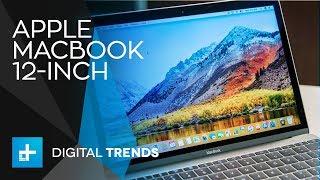



![Best Career options After 12th For Biology Students – [Hindi] – Quick Support Best Career options After 12th For Biology Students – [Hindi] – Quick Support](https://ruvideo.cc/img/upload/TTRVNmgyRzhNVU8.jpg)














