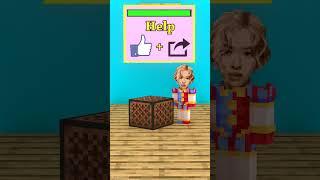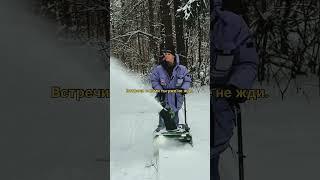Power Automate Send Task Due Reminder Emails
Комментарии:

That was such a great vid, Reza, thanks so much
Ответить
Great video again, well paced and very systematic to follow the concepts and understand. Thank your for staying consistent.
Ответить
Can we send reminders for before or after 60,200 days
Ответить
Thank you Reza
Ответить
🎉🎉
Ответить
Can I get the css code please 🥺
Ответить
Great job as usual!
Ответить
Gracias por compartir sus conocimientos
Ответить
hey rezza I am getting error for the same i am getting the mail but it has no data to show'
Ответить
Thanks Renza 🙏🙏🙏
Ответить
Shoutout to you, well not regarding this video. I used Coalesce function in one of my apps and it worked like a charm what I wanted to achieve. I learned it from you.
Thank you Reza ❤

I'm a big fan of your videos Reza! You inspired me to try power automate and I love it eversince, so now I still watch your videos to keep getting inspired :)
Ответить
Awesome Reza, you always brings very useful material, thank you for that.
Ответить
I almost can’t do without power automate.. thanks Reza🤓
Ответить
This is God sent! Truly helped with my organization❤
Ответить
I was looking for the same content..... thank you so much.... one thing, how will get style code... or can u share the code which u have used here
Ответить
please can you make videos in urdu
Ответить
Good stuff, this has been very helpful. Any chance you could expand on how to apply basically the same process to tasks that are a multi-select owner? So if a single task could be assigned to two or more people, how would you change the process so that the select statements could loop through the multi select person field?
Ответить
As always, packed with way more than what the topic title promises - thank you Reza.
Ответить
That was superb loved it♥.
Ответить
Super Hero ❤
Ответить
A great video as usual, full of information. Can you share the HTML Style code? We can use it then.
Ответить
Hi Reza, I don't have words to express, how good your contents are, appreciate your knowledge sharing, thank you!😊
Ответить
I can see how this would tie in nicely with your next video on bulk table updates, with a deep link to a screen in your app that is prefiltered to the logged in user's items only (so they can take bulk actions on their items). Spectacular as usual Reza!!!
Ответить
Thank you so much Reza. I have learnt a lot from your videos.
Ответить
Awesome content as always, Reza. How to handle sending reminder to individual(s) in Assigned to column given it is a multiple allowed people column. Thanks
Ответить
Dear Reza Bro, you are the right guider for low code platform, 👏👏👏🙏
Ответить
Such a well-explained video, Reza!! Loved how you made everything so simple and clear... Thank you for sharing this!
Ответить
Super Thanks!!!
Ответить
Hi Reza this is exactly what I was looking for. A little help please, in addition to this data set, I have another people column that I wanted to CC on the emails, how do I do this?.
Ответить
Hi reza - very good content I want to join but I have question before I join up - I don’t have ms work account - if I join will I be able to use any dev environment - specially for power apps - or if I join the club I only get access to the links and I will need to upload the solution into my own environment? Sorry for that
Ответить
Perfect timing. Thanks for sharing 💥💥
Ответить
thanks for your videos they are a huge help... but when i use the people column in the sharepoint the flow doesn't work for example create html table always goes into a for each loop... maybe you can help me :)
Ответить
Sir plz can you create a video for how to create microsoft 365 developer account
Ответить
wow wow wow. Are you eaves dropping on my teams calls Reza???? I was quite literally just asked to do exactly this, just last week.I got the basics working no problem, but your union/union formula is going to be a life saver. Hadn't gotten that far yet and it's going to save much a ton of time. Fantastic video! Thanks again for all the great videos you produce.
Ответить
This is truly an excellent video with valuable content and great presentation! One thing I would like to request: the monthly Gold Club subscription fee seems a bit high for us in India, making it difficult to join. Is there any possibility of offering a discount or concession for members from India? I’d love to join and learn more about your interesting topics. Your assistance would be greatly appreciated.
Ответить
Hi Reza how do i get the style code for the HTML table can you copy and paste it on the comment please!
Ответить
Hello, How else can I get the rows name? Are you able to show how you created the sharepoint?
Ответить
Dear Reza, i need to make automation when SharePoint is created send automated email to direct supervisor and after 24 h if no action taken as per a specific condition send to the manager, do you have any flow or video help me in that
Ответить
Do you have a video to do this except send the list as an excel attachment instead and then could they make updates to excel reply back and have it update the sharepoint list?
Ответить
Does this work for DataVerse tables too?
Ответить
I set this up but I'm only getting 12 rows of data. What am I missing?
Ответить
I get error when i choose pagination to 100000---- Error:Flow save failed with code 'InvalidPaginationPolicy' and message 'The pagination policy of workflow run action 'Get_files_(properties_only)' of type 'OpenApiConnection' at line '1' and column '3627' is not valid. The value specified for property 'minimumItemsCount' exceeds the maximum allowed. Actual: '100000'. Maximum: '5000'.'.
Ответить
Your video is amazing and very clear. I have a scenario where the 'Assigned To' field has more than one person assigned. Since this video only covers scenarios with a single assignment, could you refer me to other instructions that might be helpful?
Ответить
Hi Rez, do you have any idea how to set recurrence flow with the date column from dataverse?
Ответить
I have no words to say how good this video is. Very clear, very valuable
Ответить
In case it help someone. I added a Condition after the Get Items action checking if the length is greater than 0, if false, do nothing.
Ответить
Dear Reza, thks for your video again. I try to follow your instructions but each time when I choose custom column in step create HTML table, it creates a loop not like your video, any chance you can help me with this. Thank you
Ответить
how to Join this membership and can we download and practice this Power apps & flow by Sliver Mode
Ответить
Can't imagine the amount the effort you put in to create such nice videos... Thank you🙏
Ответить
![10 faktów, którymi zaskoczysz znajomych 8 [TOPOWA DYCHA] 10 faktów, którymi zaskoczysz znajomych 8 [TOPOWA DYCHA]](https://ruvideo.cc/img/upload/SWlyUkNFQVRpNDg.jpg)