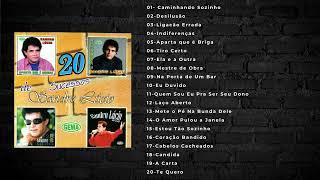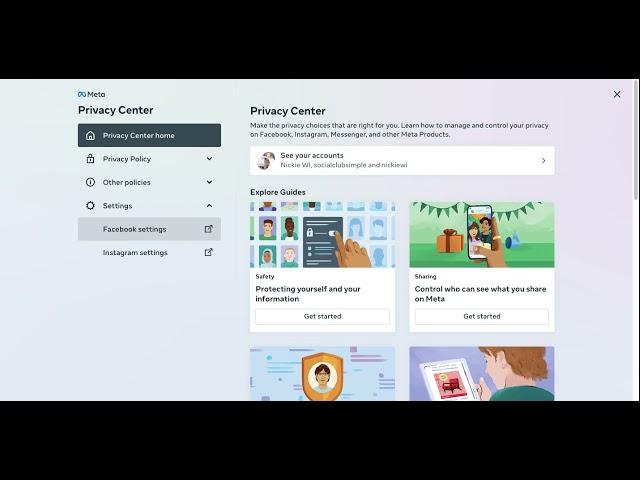
Facebook Privacy Settings in 2023
Watch the helpful video tutorial and find out how to access your Facebook privacy settings today.
Below are the steps on how to set up your Facebook privacy settings which can be found in the video:
Go to your Facebook profile.
Click on the Settings & Privacy tab.
Click on Settings.
Scroll down and click on Audience and Visibility.
From here, you can adjust your privacy settings for a variety of things, including:
Who can see your profile
Who can see your posts
Who can contact you
Who can see your friends
And more!
Take some time to go through all of your privacy settings and make sure that they are set to the level of privacy that you are comfortable with.
For more helpful technology training tips, sign up for our free monthly newsletter at www.socialclubsimple.com.
Keep up the lifelong learning journey!
Have a great day,
Nickie :)
#lifelonglearning #socialclubsimple #facebooktraining #facebooktrainingforadults
Below are the steps on how to set up your Facebook privacy settings which can be found in the video:
Go to your Facebook profile.
Click on the Settings & Privacy tab.
Click on Settings.
Scroll down and click on Audience and Visibility.
From here, you can adjust your privacy settings for a variety of things, including:
Who can see your profile
Who can see your posts
Who can contact you
Who can see your friends
And more!
Take some time to go through all of your privacy settings and make sure that they are set to the level of privacy that you are comfortable with.
For more helpful technology training tips, sign up for our free monthly newsletter at www.socialclubsimple.com.
Keep up the lifelong learning journey!
Have a great day,
Nickie :)
#lifelonglearning #socialclubsimple #facebooktraining #facebooktrainingforadults
Комментарии:
Facebook Privacy Settings in 2023
Social Club Simple
BMW M5 E60. Мечта миллионов. Для кого она в 2020 году?
ASATA “BORODA” channel
Training Camp Live: Redzone 1-on-1s | Dallas Cowboys 2023
Dallas Cowboys
Vlad and Niki have fun with WWE Toys
Vlad and Niki
побег от школоло
SANSANMAKINSAN
Поет Людмила Якушева "АХ СУДЬБА МОЯ СУДЬБА"
ВИДЕОРОЛИКИ НА ЗАКАЗ
نبيل شعيل - اللي ماله أول
AL NAZAER CLIPS
Meditation for Deep Rest+High Vibration [NSDR]
Hum Jeetenge Meditation
20 Sucessos de Sandro Lúcio
Gema Produções








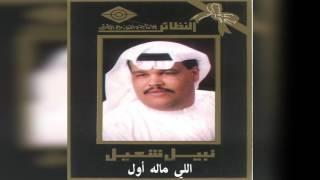
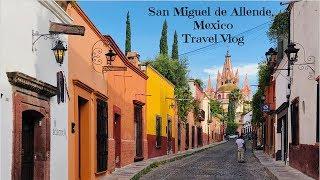
![Meditation for Deep Rest+High Vibration [NSDR] Meditation for Deep Rest+High Vibration [NSDR]](https://ruvideo.cc/img/upload/RWRLRlpVOWU4MEQ.jpg)