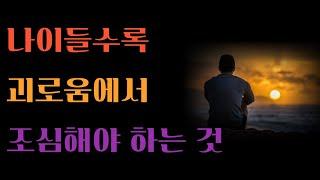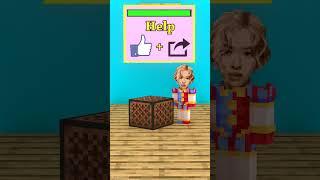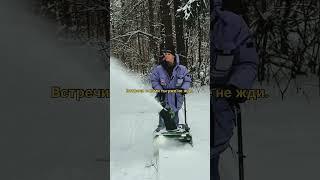How To Clear Your Search History On YouTube App
In this video I am going to show you how to clear your search history on YouTube app.
------
👉 Get more YouTube channel subscribers here: https://freewaysocial.com/buy-youtube-subscribers
👉 Get more YouTube video views here: https://freewaysocial.com/buy-youtube-views
👉 Read our article on how to clear your search history on YouTube app: https://freewaysocial.com/how-to-clear-your-search-history-on-youtube-app
------
Would you like to clear all of your search history on YouTube app so that nobody would know what you have searched for on YouTube? You can do it fast and easy.
Just follow these steps and you will learn how to do it:
1. Open YouTube App and login to your YouTube profile if you haven’t already.
2. Now just click on your profile picture at the top right of your screen.
3. From the menu select “Settings”.
4. Now proceed to “History and privacy”.
5. Open up “Clear search history” section.
6. Select “Clear search history” to confirm that you really want to clear it.
Done!
I hope this guide was helpful and you were able to clear your search history on YouTube app. Don’t forget to like this video and visit us at https://FreewaySocial.com.
------
👉 Get more YouTube channel subscribers here: https://freewaysocial.com/buy-youtube-subscribers
👉 Get more YouTube video views here: https://freewaysocial.com/buy-youtube-views
👉 Read our article on how to clear your search history on YouTube app: https://freewaysocial.com/how-to-clear-your-search-history-on-youtube-app
------
Would you like to clear all of your search history on YouTube app so that nobody would know what you have searched for on YouTube? You can do it fast and easy.
Just follow these steps and you will learn how to do it:
1. Open YouTube App and login to your YouTube profile if you haven’t already.
2. Now just click on your profile picture at the top right of your screen.
3. From the menu select “Settings”.
4. Now proceed to “History and privacy”.
5. Open up “Clear search history” section.
6. Select “Clear search history” to confirm that you really want to clear it.
Done!
I hope this guide was helpful and you were able to clear your search history on YouTube app. Don’t forget to like this video and visit us at https://FreewaySocial.com.
Тэги:
#how_to_clear_your_search_history_on_youtube_app #clear_search_history_on_youtube_app #clear_youtube_app_search_history #clear_youtube_search_history #clear_search_history_on_youtube #youtube_search_history #clear_youtube_history #clear_history_on_youtube_app #clear_youtube_app_history #youtube_app_history #history_on_youtube_appКомментарии:

@FreewaySocial - 09.02.2021 18:45
Please like this video if it helped you out! Thanks guys!
Ответить
How To Clear Your Search History On YouTube App
FreewaySocial
때가 이르매 거두리라 - 유기성 목사 설교
행복나라 명언카페
Merced City Council passes illegal camping ordinance
CBS47 KSEE24
【中1 数学】中1-71 作図③ ~さらに応用編~
とある男が授業をしてみた
Empire of the Ants Is PEAK ANT SURVIVAL EXPERIENCE
everynightxRIOT
МастерШеф 6 сезон 10 выпуск
Brittany Star
Caroline Evans 2024 Music Compilation
Caroline Evans Theatre
#翡翠#高端翡翠#翡翠攻略#珠链
翡翠攻略