
How to Import Mailbird to Office 365 Simply Using Sole Software?
Watch the complete short video to convert the files from Mailbird to Office 365 and then to import the same to the Office 365 easily. The Mailbird to Office 365 conversion can be done within few simple steps as you can see in the video.
The software offers two different version Demo and Pro version – Demo version permits to convert over 25 mails using which we will get the complete working of how to import Mailbird to Office 365. To break the limitation upgrade the software to the Pro version that can be done using the option in the software.
Download the software to export Mailbird to Office 365 easily –
https://www.bitrecover.com/mailbird-converter/
Carry out the phases of the conversion process to import Mailbird to Office 365 : -
• Download and Run & Start RecoveryTools Mailbird Migrator.
• Then press the Next button, the tool auto-detect the installed Mailbird Data.
• Or manually select the Mailbird data or folders having .db files.
• Press the Next button and select the folder that is supposed to be converted.
• Further select Office 365 from select saving Options.
• Choose I am Admin to map Office 365.
• Then add Office 365 Email Id and Password.
• Thereafter press Next button, the live Mailbird to Office 365 Conversion takes place.
After the conversion completes a message of completion and Trial version limitation will show up. Check Office 365 for the imported Mailbird files.
Some prominent features of RecoveryTools Mailbird Migrator
• Converts to another file format along with the attached documents.
• Auto-detects the Mailbird data inside the system.
• Migrates all the emails and contacts.
• Transfers multiple Mailbird Mailboxes with all the properties.
• Perfect user-friendly interface migrator software.
Watch more Conversion Videos :
https://www.youtube.com/watch?v=FyQgozEunrk
#mailbird #migrator #importmailbird
The software offers two different version Demo and Pro version – Demo version permits to convert over 25 mails using which we will get the complete working of how to import Mailbird to Office 365. To break the limitation upgrade the software to the Pro version that can be done using the option in the software.
Download the software to export Mailbird to Office 365 easily –
https://www.bitrecover.com/mailbird-converter/
Carry out the phases of the conversion process to import Mailbird to Office 365 : -
• Download and Run & Start RecoveryTools Mailbird Migrator.
• Then press the Next button, the tool auto-detect the installed Mailbird Data.
• Or manually select the Mailbird data or folders having .db files.
• Press the Next button and select the folder that is supposed to be converted.
• Further select Office 365 from select saving Options.
• Choose I am Admin to map Office 365.
• Then add Office 365 Email Id and Password.
• Thereafter press Next button, the live Mailbird to Office 365 Conversion takes place.
After the conversion completes a message of completion and Trial version limitation will show up. Check Office 365 for the imported Mailbird files.
Some prominent features of RecoveryTools Mailbird Migrator
• Converts to another file format along with the attached documents.
• Auto-detects the Mailbird data inside the system.
• Migrates all the emails and contacts.
• Transfers multiple Mailbird Mailboxes with all the properties.
• Perfect user-friendly interface migrator software.
Watch more Conversion Videos :
https://www.youtube.com/watch?v=FyQgozEunrk
#mailbird #migrator #importmailbird
Тэги:
#mailbird_to_office_365 #email #gmail #mailbird #office_365 #microsoft_office #microsoft_office_365 #email_client #outlookКомментарии:
How to Import Mailbird to Office 365 Simply Using Sole Software?
BitRecover Data Recovery
Preparación de Fermentos Biotec. para ensilado de Caña de azúcar.
Esteban Balastegui
(포트폴리오)[타이포그래피 광고/타이포 홍보/타이포 모션]
포스프로덕션(PHOS PRODUCTION)
The Dark Knight Soundtrack - 01 Bank Robbery Prologue
thedarkknight62
초콜릿장갑을 만드는 초간단 방법!? [살아돌아온 틱톡재판소 41탄]
슈뻘맨 [슈퍼 뻘짓 도전기]
skibidi invasion 33 "Cosmic Clash" (part 2)
Spidarrund
two guitars hempel & eckert 317 east 32nd street
Christian Eckert
The Invasion Series : Episode 1 [Prologue]
Spidarrund


![(포트폴리오)[타이포그래피 광고/타이포 홍보/타이포 모션] (포트폴리오)[타이포그래피 광고/타이포 홍보/타이포 모션]](https://ruvideo.cc/img/upload/d3RtTkVBS2RGWTE.jpg)
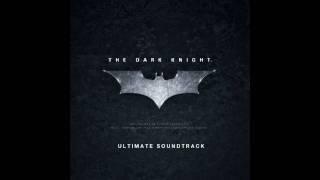

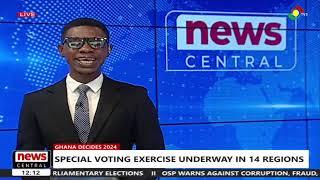
![초콜릿장갑을 만드는 초간단 방법!? [살아돌아온 틱톡재판소 41탄] 초콜릿장갑을 만드는 초간단 방법!? [살아돌아온 틱톡재판소 41탄]](https://ruvideo.cc/img/upload/WU1tR3A0NlE4cTE.jpg)




![The Invasion Series : Episode 1 [Prologue] The Invasion Series : Episode 1 [Prologue]](https://ruvideo.cc/img/upload/TXI0dVo3VWZ5SUE.jpg)














