
How to use your TV as a computer monitor
Комментарии:

Why is it so complicated with a Vizio TV I followed directions and it just won't pick up the signal I am so frustrated help me please
Ответить
all good till surge lightning strike then it Frys both TV & Laptop/Desk top better to Cast Tv
Ответить
I’ve only watched 40 seconds of this video and already know you’re probably about to help me… Keep up the great content and already amazing video
Ответить
For me it did not work with the hdmi part I didn’t know if I plug the tv hdmi into the monitor or the pc so I did both and it did not work
Ответить
I have an hp laptop and a hp computer monitor.. getting video but no sound from the monitor what should I do?
Ответить
Thank you
Ответить
FIRST OF ALL HOW DO YOU FINED AN OPEN SPACE , YOU JU,P THAT I SEE NO SUCH A THING , I HAVE FIREFOX BROWSER AND WINDOWS 10 WHAT DO YOU HAVE
Ответить
He did a good job.🙃
Ответить
Bro I just needed to change channels the whole time 😂
Ответить
Thanks❤
Ответить
I followed all the steps but the text on the TV still appears pixelated. Is there a certain type of TV that works best? I was told a 4K TV is the solution but unsure if that’s true.
Ответить
Bought a dvi to hdmi lead, but didn't work on my Samsung tv ?
Ответить
Does it work with Linux Mint?
Ответить
In doing so. Can you run two programs at the same time. Thanks
Ответить
I still can't pick up a signal, but I gave a thumbs up because he did such a good job of step by step description
Ответить
TYSM!❤
Ответить
Im using a tv as an monitor for my laptop almost a year.. suddenly there no picture on my tv screen but on my laptop got picture..im using hdmi cable and i change it with new cable but still no picture on my tv screen..do you know what is the problem.tq
Ответить
Great video. You helped me SO much today. You are a great teacher!
Ответить
my laptop was broken screen and keyboard i used usb keyboard how can i connect to monitor using shortcut key command only thanks
Ответить
Thank you so much! I had no idea how to use my extra TV as a second monitor with my laptop. But you were right! I am using my TV monitor right now to express my gratitude for explaining this so well. :)
Ответить
So many stupid redundant inputs on TVs and PCs
Ответить
Thank you, thank you, thank you! It works!! Super easy!!
Ответить
Tnx sir so spot on explanation. I got condlfuse with vga and hdmi. Now I know haha
Ответить
Thank u
Ответить
good job
Ответить
Much appreciated for putting the links in the description
Ответить
Great info but how can I get the volume on my stereo receiver and not from my computer to have a better sound quality. It only shows little bars bobbing up and down on my Samsung qled
Ответить
I did the hdmi and it won’t work
Ответить
What do you have to tune your tv to ?.
Ответить
You can also do Windows key + P then a side panel will show up showing the options : Duplicate , extend , 2nd screen only , pc screen (forgot if it is pc screen or smh else)
But your choice on what you do ( I just find my method easier)
Also for the sound issues instead of going on settings again just left click it hover over to that arrow or the test which says (Speaker high smh smh) then select the device you want audio coming through
Again anyway is fine I find my way easier but if you need to edit other things settings is the better thing

I seem to remember using my TV ages ago and had one big issue. The monitor simply made everything bigger to fill the TV screen! Everything was HUGE. So I had a large screen TV but did not actually gain any monitor real estate. Is there a solution to this issue?
Ответить
Thank You!
Ответить
A brilliant video ❤
Ответить
is there a way to connect the pc box to a tv, without a monitor. because i have the pc box but not a monitor.
Ответить
Umm does it work anymore
Ответить
ty for the video it was very quick and to the point no bs
Ответить
Thank you, I had two problems, mirroring, and dragging it to the correct side that made sense for my physical space. It was slightly different on a Mac, but I’m young so I was able to figure out the translation. Thank you so much.
Ответить
Wow what a great video, you sir are a very good instructor. This made everything extremely easy. Thank You!
Ответить
All it wants me to do is sign into Amazon, I don't have Amazon, I don't watch any kind of TV. I want to use thing thing as a monitor. Nothing you say works they way you say it does. TV turns on and it asks me to sign into Amazon account, which I don't have.
Ответить
Can I use jack 3.5 input in TV convert to hdmi because both of my hdmi port is not working in TV ???
Ответить
Can you help what if tv screen has no signal error
Ответить
when I connect my HDMI, My laptop screen turns black and the TV has no signal 😢
Ответить
A very detailed & comprehensive explanation. It is really helpful. 🙏
Ответить
Enjoyed your video. I have a vga(the blue plug) but there is PC setting on my t.v. inputs. Just says hdmi, video1, and 03. Also there isn’t any hdmi on my desk top. What do I need to do/get. Thanks
Ответить
super helpful thank you so much
Ответить
Thank you so much for starting with simple explanations. Most of these how to vids get over my head in about 3 seconds and I give up. But your video was great.
Ответить
Excellent lesson!!!
Ответить
In my case (2018 acer aspire on win 10)
To a (2018 smart 47" hisense) via hdmi:
When I plugged all in the sound was not on by default, I had to go down to the task bar to expand the mini option tab/sound icon.
Once opened you have your typical volume slider but there is an expand arrow next to that in which are your sound output options. If all is well your tv will appear here and can be selected.
I did find the info I was looking for also and it did help.
Cheers





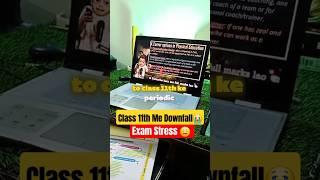





![[꼬마버스 타요 1기] 6~10화 이어보기 (55분) l 고마워요, 씨투! l 타요와 로기의 화해 l 새 타이어가 갖고싶어요 l 새 친구 가니 l 하나와 가니 [꼬마버스 타요 1기] 6~10화 이어보기 (55분) l 고마워요, 씨투! l 타요와 로기의 화해 l 새 타이어가 갖고싶어요 l 새 친구 가니 l 하나와 가니](https://ruvideo.cc/img/upload/c2RTM2x0czg3czc.jpg)














