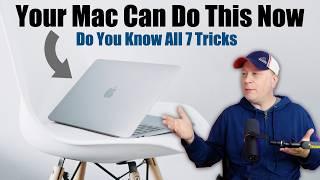7 Actually Useful Mac Tips and Tricks For 2025
Комментарии:

Thank you sir!
Ответить
Also a slow internet connection can really slow the 'puter.
Ответить
Thanks
Ответить
slack isn't in my automatic open at login yet it always opens at login and spams me.
Ответить
Great tips! Computer already running much faster! Thank you soooo much 😊
Ответить
Thank you so much !
Ответить
Craig , I'd also suggest to people that we do not DELETE , , ,as a routine .... but RATHER - Lets move those Docs / Pics to a thumb - drive , that way it doesnt actually live on the comuter , but its saved in a different " room "
Ответить
Talk to fast and move to fast for us older men .
Ответить
And also should I uninstall kernel task?
Ответить
I don’t have login items
Ответить
Thank you so much for making this video! Super helpful! :)
Ответить
That was very nice, very thorough. Do people ever have trouble with accidentally downloading a browser plugin (or something), which runs a lot of ads on the right and causes the websites to appear to be slow? My wife may be having that problem. I am exploring the possibility.
Ответить
that help me a lots thank for good thick . oh bby the way i for LAOS.P.D.R
Ответить
Found this helpful, thank you.
Ответить
This was not helpful but easy to follow along and at a comfortable pace. Great job!!
Ответить
This is too advanced for me to follow.
Ответить
Great video Craig, very helpful with little tricks everyone should know.
Ответить
replayd is using 80% of my cpu, I got no clue what it is or how to turn it off, could someone help me?
Ответить
Its working i love you brother
Ответить
Very informative and helpfull
Ответить
This is a great video!
Ответить
Thank you, very helpful for a windows user, going to try this on my girlfriend's Mac!
Ответить
mac feels faster already :)
Ответить
very useful, thank you
Ответить
Thank you very much for your, fantastic explanation. Bravo
Ответить
My goddamn Mac is so slow that I’m on the 3rd tip and I’ve been following and loading for 20min now😂
Ответить
Ur comment have too good punctuation I have a bad feeling that theyre bots
Ответить
Thank you Craig…the tips really helped 👍🏼👊🏼
Ответить
thank you so much! my macbook had a file that i dont use at all using 100GB which was insane for me to see because i have 245GB on my laptop and it kept freezing every few seconds so i wasn't able to play many many of my games since i kept dying cause i was frozen. your a lifesaver!
Ответить
Craig thank you for making this video, really handy guide with your nice friendly rythm.
Ответить
Thanks for this - really helpful!
Ответить
what is the mouse that you are using?
Ответить
Thanks Craig, good stuff. I find that shutting my iMac down when I’m not using it keeps it fresh each time I start it up. It also saves energy, which is money. My wife used to leave it on ALL THE TIME. Ran slower and slower over time. Recently did some upgrades and now runs like new. It’s a 2011 27” iMac, upgraded the HDD to SSD, added 16gb of ram (had upgraded from 4gb to 16 previously) now 32gb and upgraded to Sonoma using Open Core Legacy Patcher. Considering the cost of a new one, the $200 spent was worth it.
Ответить
Criag, great work by the way! I was hoping you could cut through the maze of choices and give me your simple combination of hardware for an external SSD for my 2017 iMac 27". It's the 3.5 GHz Quad-Core Intel Core I5, with 24 GB 2400 MHz DDR4 Memory. I've watched a ton of your videos so know there are many SSD routes, but what would you recommend today for my machine? I'm not a gamer or super user. I do a fair amount of video production and need faster iMovie for sure.
Ответить
New sub & thanks so much for walking us thru all these processes while simplifying it, too! ✌
Ответить
Thank you so much. ❤
Ответить
Really helpful my Mac is still slow but it’s gonna take time I’m using too much memory 🤣🤦🏾♂️need to upgrade memory bank
Ответить
Concise, Fast and Accurate. Well done! Thank you.
Ответить
I thought this was helpful. I liked how you guided us. I could follow well.
Ответить
thank you!! unrelated but ur video quality is so crisp.. its super satisfying to watch
Ответить
How can I tell which processes to close? What does my computer need to be running? I don't want to close the wrong thing. I seem to have so many but I'm not sure if that's normal.
Ответить
Thanks, dude
Ответить
didnt work
Ответить
This is great thank you! I have dropbox running in the background but I need that (also at start up) - i've cleaned the rest up and looking forward to some speedy results!
Ответить
Can you make a battery video, as in how to save the most battery on mac please
Ответить
How to speedup a slow Mac? The same way you speedup a Windows machine.
More RAM. Oops, that is impossible.
How about larger or faster SSD? Oops. not possible.
Only one option left: go buy a new computer.

I’ve done all these things and much more. You forgot the difference in impact between intel and Apple Silicon native apps, have minimal intel app’s especially running in the background on Apple Silicon macs. Turn off your computer when you aren’t using it, and 3rd party printer drivers can be a huge hog. I have great success with custom optimisations in CleanMyMacX .. My M1 8CPU8GPU 16gb ram iMac runs superbly.
Ответить
Great help, thanks a lot !
Ответить
Faster is always better! Craig, Thank you for posting.
Ответить