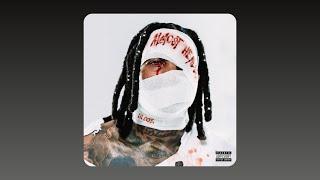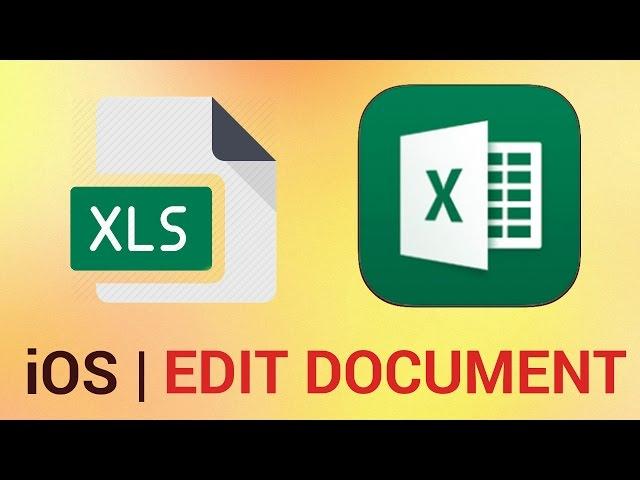
How to Edit an Existing Document in Excel for iPad
In this tutorial you will learn how to open and edit the information in Excel for iPad contained in an already created document.
Also check an iPhone version:
https://youtu.be/Jb985WjifYI
Don't forget to check out our site http://howtech.tv/ for more free how-to videos!
http://youtube.com/ithowtovids - our feed
http://www.facebook.com/howtechtv - join us on facebook
https://plus.google.com/103440382717658277879 - our group in Google+
Step # 1 – Opening the document
You will find a button named “Open” in the bottom right corner of the main menu. Once clicked, you will be given several options to retrieve your documents. Please choose one depending if the sheet is stored locally or in the cloud.
Note: You might need to convert your document in order to make it compatible with Excel for iPad. If this is required, you will be given the option to automatically convert the sheet in the top of the screen.
Step # 2 – Editing the document
Once opened, the document can be fully edited, even if you have not signed up with a Microsoft Account. For achieving this, simply tab the cell you would like to modify and change the data just as in the desktop version.
Please note that there is a dedicated “undo” button located on the main toolbar. You also have access to an “instrument panel” with most of the available functions for editing information in the Excel desktop version. For more information about this, please refer to the tutorial “How to use instruments panel in Excel for iPad”.
Also check an iPhone version:
https://youtu.be/Jb985WjifYI
Don't forget to check out our site http://howtech.tv/ for more free how-to videos!
http://youtube.com/ithowtovids - our feed
http://www.facebook.com/howtechtv - join us on facebook
https://plus.google.com/103440382717658277879 - our group in Google+
Step # 1 – Opening the document
You will find a button named “Open” in the bottom right corner of the main menu. Once clicked, you will be given several options to retrieve your documents. Please choose one depending if the sheet is stored locally or in the cloud.
Note: You might need to convert your document in order to make it compatible with Excel for iPad. If this is required, you will be given the option to automatically convert the sheet in the top of the screen.
Step # 2 – Editing the document
Once opened, the document can be fully edited, even if you have not signed up with a Microsoft Account. For achieving this, simply tab the cell you would like to modify and change the data just as in the desktop version.
Please note that there is a dedicated “undo” button located on the main toolbar. You also have access to an “instrument panel” with most of the available functions for editing information in the Excel desktop version. For more information about this, please refer to the tutorial “How to use instruments panel in Excel for iPad”.
Тэги:
#Document_in_Excel #edit_in_excel #excel_for_ipad #excel #excel_tutorial #microsoft_excel_tutorial #microsoft_excel #excel_how_to #excell #new_iphone_ios_9 #ios_9 #ios9 #ios_9_features #ios_9_iphone #iphone #new_iphone #iphone_apps #smartphone #guide #education #manual #tutorial #lesson #video #instruction #tutorials #howto #how_to #howtech #howtech.tvКомментарии:
AYU RUSDY KENA PRANK SAAT LIVE DI RUMAH NENEK CIWIDEY
PUSANG STUDIO MUSIC
How to Edit an Existing Document in Excel for iPad
iPhone, iPad and Android Tutorials from HowTech
The UNLIMITED Breakfast That Cost Me £100!
Rate My Takeaway
Lil Durk - Pelle Coat (Audio)
Minimal Sounds
Кара-Мурза про доклад об активах Путина
Настоящее Время
ОТКРЫТИЕ БАССЕЙНА В КАРАБАШЕ
Global-TV
Болгарка в России: было сложно, но справилась
Открыто о России \ Open talk about Russia