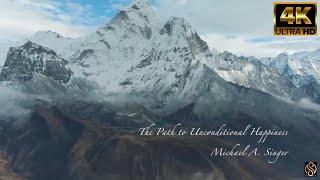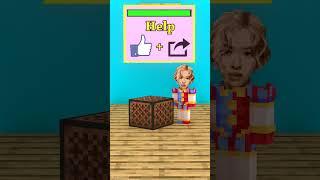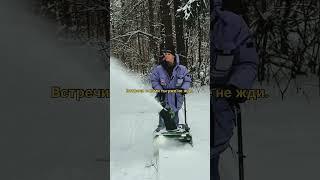Комментарии:

1st!!!
Ответить
Good stuff bro! I’m literally drafting up a similar 2024 video to shoot this weekend.
Ответить
Hey man, for the iPad you can extent the functionality to about 70% of the full version by going to the shortcuts menu using the shortcut “ Opt. + CMD + K “. And then go to the search bar and type in “Show Page”; go to that drop down and then set a custom shortcut to each of the pages. For example: Set the media page to “ Ctrl + 1”, cut page to “Ctrl + 2”, edit page to “Ctrl + 3” and so on. But basically you can unlock all the other pages but it’s not 100% like the desktop version but it way more than just Cut & Color (Which is where I spend most of my time) but its cool to have all the rest.
Ответить
did not know the thunderblade existed. whoa 🤯
Ответить
Mac Studio + thunderblade = YES. I was a bit skeptical with the thunderblade, but after a year, its well worth the investment. Even if you need plug-in power, it stays pretty portable and comes with a rugged case that makes me confortable travelling with it.
Ответить
how are you treating the audio from the DJI mic?
Ответить
Great video man! Ive been thinking about getting an iPad as a laptop alternative, might have to make the jump after seeing your workflow! 👏
also! Just started season two of the Silo and loving it so far 😆

Thanks so much for including Thunderblade X8 and Envoy Pro FX! We're honored to have a spot on your desk!! Keep on cranking out amazing content.
Ответить
May I ask what camera/lens combo you used for this vid? That main talking head shot is really nice!
Ответить