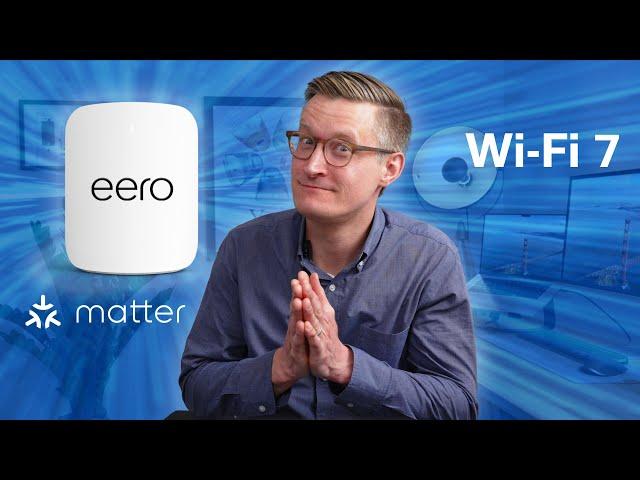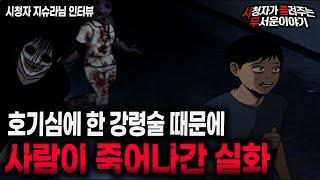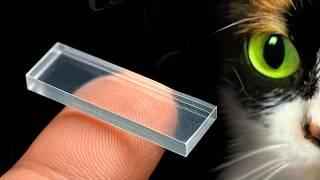Комментарии:
Can Eero Pro 7 fix my smart home?
Eric Welander
German Spidey best TikTok Compilations Pt.2 !
German Spidey
Open canoe Pyrenees 2022
Mathieu Letissier
1/32 John Deere 9RX770 #tractor #johndeere #diecast #farming
Windy Bottom Farm Toys
Distressing YouTube Channels 6
Gearisko