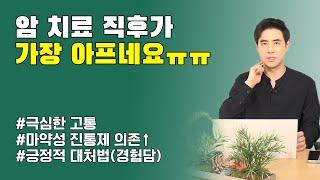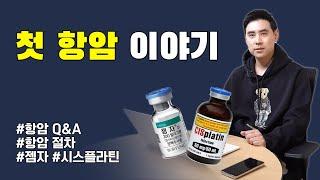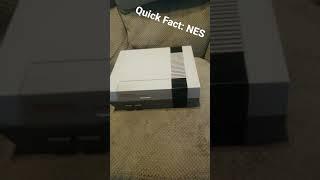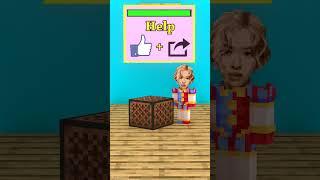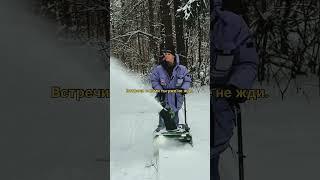Design Modern Filter UI in Power Apps | How to Search, Filter & Sort!
#PowerApps #Microsoft #PowerPlatform #ui
Power Apps Modern Design playlist (Modern Gallery UI)
https://www.youtube.com/playlist?list=PLTyFh-qDKAiECOgq1Fu-bK7uU67ZVknfu
⬇️ Download Modern Filter UI App shown in video
➡️ The link is in Community Tab for Channel Members (Gold 🥇 OR Silver 🥈)
To become a member, click here: https://www.youtube.com/rezadorrani/join
Table of Contents:
00:00 - Intro to designing Modern filter UI in Power Apps
00:27 - Design Modern Filters for Power Apps Gallery
02:47 - Build Modern Screen in Power Apps
05:14 - Add Filter to Search for Keyword in PowerApps Gallery
09:08 - Filter Gallery by Multi Select Checkboxes
17:23 - Sort Gallery
Тэги:
#power_apps #reza_dorrani #powerapps_tutorial #learn_powerapps #powerapps_filter_gallery #how_to #microsoft_power_apps #powerapps #design_ideas #power_apps_modern_controls #power_apps_modern_ui #power_apps_modern_design #power_apps_modern #power_apps_modern_gallery #power_apps_modern_ui_design #modern #modern_controls #gallery_design #modern_gallery #modern_filters #power_app_design_tutorial #power_apps_ui_design #power_apps_ui_design_examples #ui_design #app_designКомментарии:

Thank you Reza, great video showing in-depth filter application any app should have
Ответить
Thank you Reza! Amazing video as always. Any reason you used filter and in operator for search rather than using the search function directly? Any shortcomings of using search directly in dataverse?
Ответить
Thank you Reza
Ответить
Hi Reza, the filter container takes up quite a bit of screen space. Would it be easy to implement a filter button, which would show/omit that container?
Ответить
I see your video, I clicked. Really informative!
Ответить
Loved the Video Reza. An awesome mix of UI and functionality
Ответить
Nice video and haircut both looking clean..
Ответить
That look nice, but Modern UI is so "beta" that after spending majority of time on troubleshooting, Classic controls are definitelly more reliable.
Ответить
May I know if it is suitable for large set of data? Will it cause performance issue?
Ответить
Thanks sir from India.
Ответить
brilliant - if only my company let me use Dataverse to allow operators and functions that are non-delegable in SPO 😞
Ответить
Its great, thanks for supporting to us for latest version of MS Power APps
Ответить
very useful tips thanks
Ответить
Thanks Renza 🙏🙏🙏
Ответить
I’m already fired up, and your intro hasn’t finished!
Ответить
Great video however I think the sort function could be handled better. I would create a variable thats set on the sort dropdown update. Then use that variable in your gallery items.
This way you can later add in more ways to sort just by modifying the sort dropdown update, which will then avoid you having to repeat code on your gallery.
Awesome video as always.

Thank you Reza...
Ответить
A few more nuggets in there.... thanks as always 💥💥👍👍
Ответить
Oh the luxury of being able to the "in" function without delegation issues. I guess that's because it's Dataverse.
Ответить
Hi Reza,When you are using ‘in’ in filter,it should throw you delegation warning isn’t it?
Ответить
This is very helpful Reza. I'll be using these techniques + the other Flow technique to export to excel using Graph API in seconds in my use case for device collection at 18 secondary schools where previously users created 18 workbooks each having at least 5 worksheets or more, in the end someone had to reconcile 100+ worksheets. All of that is now gone with canvas apps and all the tips & tricks you share. Thank you.
Ответить
Nice video Reza, I would love to understand if you don't use gallery with check box, instead use modern combobox, how do you uncheck the checked item, how do we select blank value in modern combobox or
If we put collect formula on on-change or on select value in collection I can do it, but with without collection how do I reset and allow empty selection

Hi Reza, could you please do a video how to create a docset in a folder that exists in SharePoint document library using power automate , please 😢
Ответить
Designing a modern filter UI looks really awesome, like a professional design. Watching your video helps me learn new things. Could you please make a video on Gantt charts for project purposes?
Ответить
Thanks Reza for wonderful tips
Ответить
thank you Reza, great video
Ответить
Awesome work! I was able to recreate this in my own app. I'm always blown away by your content and I can't wait to see what else you come up with.
Ответить
Hi Reza, Nice video, it is really usefull. Thanks. I try to reproduce this example and when I am aplying the filter 'And 'with the project collection, it does not show any item, If any check is checked the collectin is empty so the gallery does not show item. Can you help with that!. BS
Ответить
thanks Reza for another great video.
Ответить
Hey, this is very helpful, but what if the data is large, the IN operator won't work, right?
Ответить
Hi Reza
Thank you for a great video, I see when I build the same, I get a delegation warning on the (in) function of the filter for the gallery, but in your video you do not. Is there something you did so you don't get the warning?

Hi Reza! I recall watching one your videos where you deconstructed the Attachments control in a way the Attach button, and the files attached still worked outside of the Attachment control itself. The video was about something else, but your clever solution was required to achieve the desired end-state in that video. Would you happen to know which video it was? It will really help! Thanks in advance!
Ответить
Hi Reza, great video, one question, will this method work with Document library? If you like to search/checkboxes, will this still work? Thanks
Ответить
Hi Reza ! how can send my task for support ? can we get your email
Ответить
@RezaDorrani is there video with adding more sort columns to your code? I would need to add another dropddown in my case drpSortIDasset but I want keep sorting by data. And sorting by IDasset I could switch on or off. Sort ofcourse ascending descending
Ответить
Tried this with a choice column instead of a related column for the checkboxes. For some reason the default view with nothing checked showed nothing in my main gallery. Any idea why this might be behaving differently than the related column? Additionally, my gallery is formed from two joined tables from dataverse so that may have something to do with it too.
Ответить
Wow, that video was fantastic, and the training was stellar as always! Thank you so much for sharing it with us.
Ответить