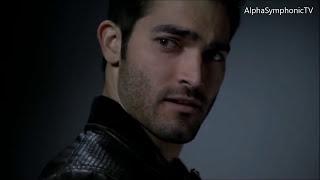Capture Your Screen, Software Audio Out and Voice (Dual Mono) using Blackhole and Quicktime | macOS
Capture your Logic Pro, Ableton, Pro Tools, Final Cut Pro, Premier Pro screen, system audio and your voice on MacOS for free using Quicktime.
Step 1
Download and install your software
Software Required:
Blackhole: Free from Existential Audio (https://existential.audio/blackhole/)
LadioCast (Free from my App Store)
Audio MIDI Setup (Part of your macOS system)
Audio MIDI Setup
- New “Multi-Output Device, choose “Blackhole 2ch” + Your I/O
Logic/Pro Tools/Ableton/FMOD etc
- Blackhole 2 Ch as you Output
Ladiocast Routing:
Input 1 = Your interface (iD4 in my example)
Choose your microphone input for both Left and Right for a dual mono input and send it to Blackhole 2ch.
Input 2 = Blackhole 2ch to your interface output (iD4 in my example)
Quicktime:
Blackhole 2ch for Microphone Input
Main System Sound Out:
Your Interface (iD4 in my example)
Remember to adjust your mic between your microphone and the software output within Ladiocast, make a few test videos before committing to your final Vlog!
Step 1
Download and install your software
Software Required:
Blackhole: Free from Existential Audio (https://existential.audio/blackhole/)
LadioCast (Free from my App Store)
Audio MIDI Setup (Part of your macOS system)
Audio MIDI Setup
- New “Multi-Output Device, choose “Blackhole 2ch” + Your I/O
Logic/Pro Tools/Ableton/FMOD etc
- Blackhole 2 Ch as you Output
Ladiocast Routing:
Input 1 = Your interface (iD4 in my example)
Choose your microphone input for both Left and Right for a dual mono input and send it to Blackhole 2ch.
Input 2 = Blackhole 2ch to your interface output (iD4 in my example)
Quicktime:
Blackhole 2ch for Microphone Input
Main System Sound Out:
Your Interface (iD4 in my example)
Remember to adjust your mic between your microphone and the software output within Ladiocast, make a few test videos before committing to your final Vlog!
Тэги:
#logic_pro #ableton #pro_tools #final_cut_pro #premier_pro #Capture_Your_Screen #Software_Audio_Out_and_Voice_(in_Stereo) #Software_Audio_Out_and_Voice_(in_Stereo)_using_Blackhole_and_Quicktime_|_MacOS. #macos #vlog_with_stereo_voice #capture_screen_and_voiceКомментарии:
САМЫЙ МОЩНЫЙ PETERBILT за 13.2млн.$
СТАЛЬНЫЕ КОЛЕСА
Como funciona un sensor o suiche presión de aceite.
Hablemos de Mecánica
Gülberenk / Gel Hadi Gel Bak Şarkısı
GÜLBERENK
Graciela Herman Manualidades y Reciclados está en vivo
Graciela Herman Manualidades y Reciclados
Scott McCall & Derek Hale | Alpha brothers
Alpha Symphonic
Инди кот - летние спортивные игры 18
Kids show